Path Allow
Overview
The Path Allow policy enables administrators to restrict or allow API access based on the request path. You can configure one of two mutually exclusive modes:
- White List: Allow access only to the specified paths. All other paths will be blocked.
- Black List: Block access to the specified paths. All other paths will be allowed.
note
You cannot apply both White List and Black List at the same time. Switching modes will reset the previously configured paths.
Configuration Details
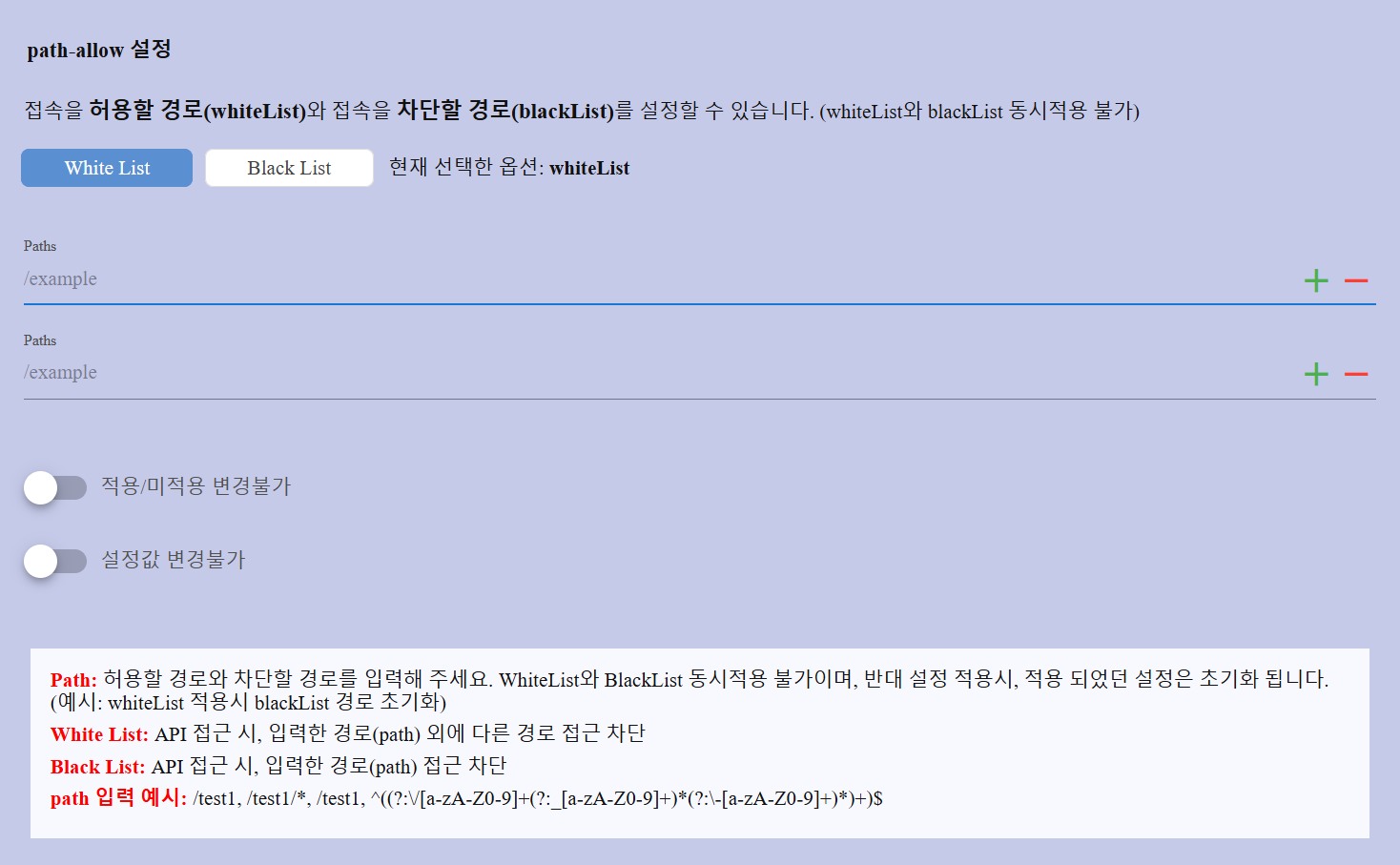
| Field | Description |
|---|---|
| Mode Selection | Choose between White List or Black List mode. Only one mode can be active at a time. |
| Paths | Input one or more paths to allow/block depending on the selected mode. Use the format: /exampleSupports wildcards (e.g., /test1/*) and regex patterns. Use the green plus button to add new paths, and the red minus button to remove any additional path. |
note
Cannot be changed: Toggle to prevent this policy from being removed.
Cannot change the setting value: Toggle to prevent changes to the configuration values after setup.
Examples of Path Input
Matches exactly path only:
/test1
Matches any subpath under path (such as /test1/a, /test1/b/c):
/test1/*
Matches path using a regular expression:
^(?:\/[a-zA-Z0-9]+(?:_[a-zA-Z0-9]+)<i>(?::[a-zA-Z0-9]+)</i>)+$
Regex paths are useful for advanced use cases such as dynamic path matching with patterns or path parameters.
Behavior Summary
If White List mode is enabled:
- Only the listed paths are accessible.
- Any request to unlisted paths will be rejected.
If Black List mode is enabled:
- The listed paths are blocked.
- All other paths remain accessible.