APIM Developer Portal Common Guide
Introduction
The APIM Developers Portal is a platform where developers can obtain API documentation, API Keys, and API URLs to use published Open APIs. It is also referred to as the Developers Portal. This document provides a common guide to using the APIM Developers Portal.
Home Screen
The Home screen is the starting point of the APIM Developers Portal.
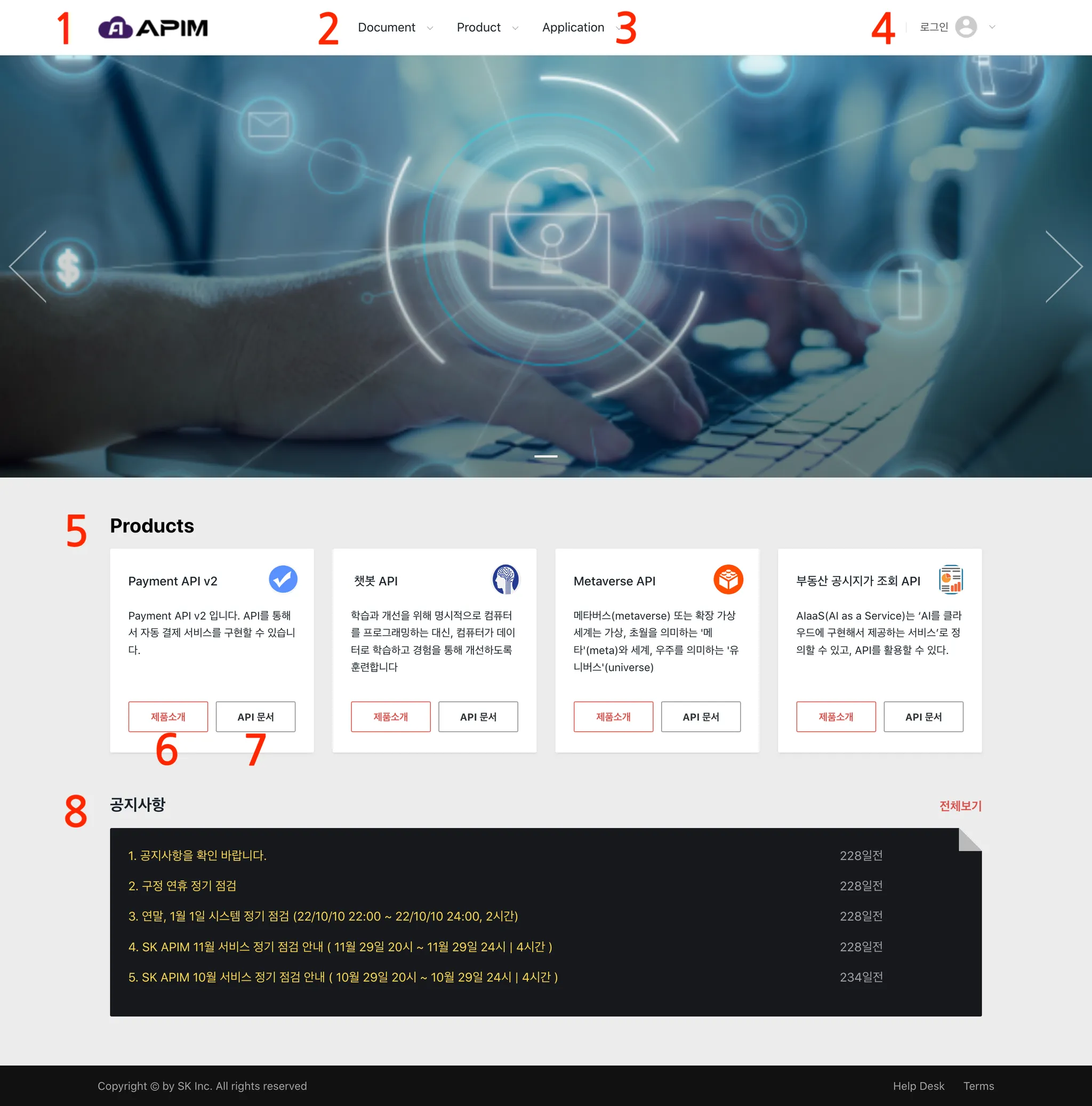
Layout includes the following components:
- Logo: Clicking the logo returns you to the Home screen.
- Global Menu: Provides access to information and usage guides about the portal and APIs.
- Application: Refers to the application that user wants to develop or operate, and refers to user’s workspace. Users can create applications, receive API Keys, request use of APIs, and more. Access is limited to applications created by the user or where the user has been added as a member.
- Sign Up / Login / Logout / Profile Management
- Products: Represent Open API products, each of which contains multiple APIs.
- Products > “Product Info”: Displays composition and descriptions of API products.
- Products > “API Documentation”: Displays API specifications via Swagger UI.
- Announcements: View notices posted on the Developers Portal. “View All” shows all announcements.
Sign Up
This is the sign-up screen for the APIM Developers Portal, accessible from the Login button on the Home screen.
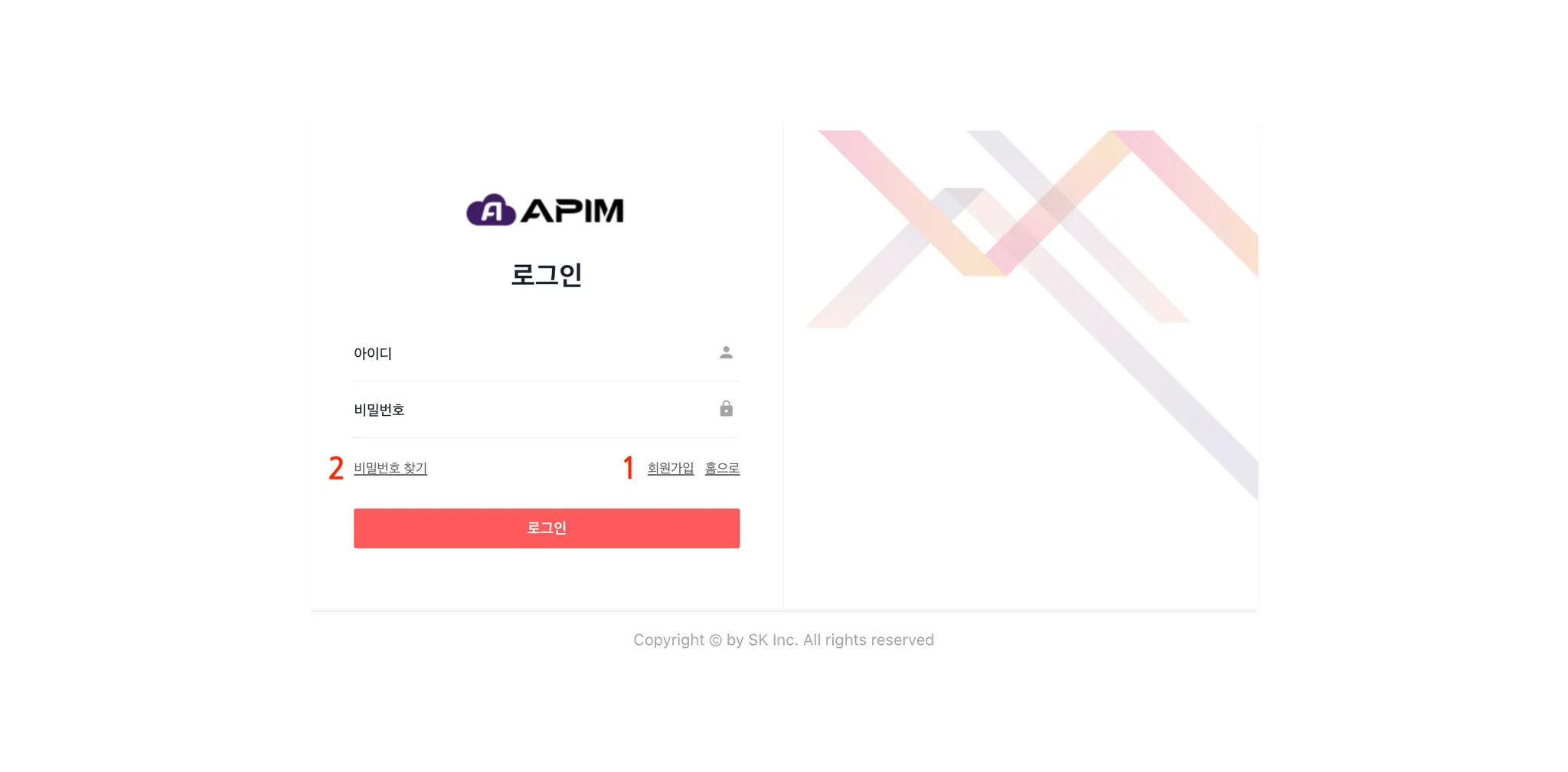
Key features:
- Register for an account.
- If the password is forgotten after registration, use the “Find Password” feature. If recovery is difficult, contact the administrator for a password reset.
Sign Up - Enter User Information
This is a guide to entering member information when signing up for the APIM DeveloperPortal
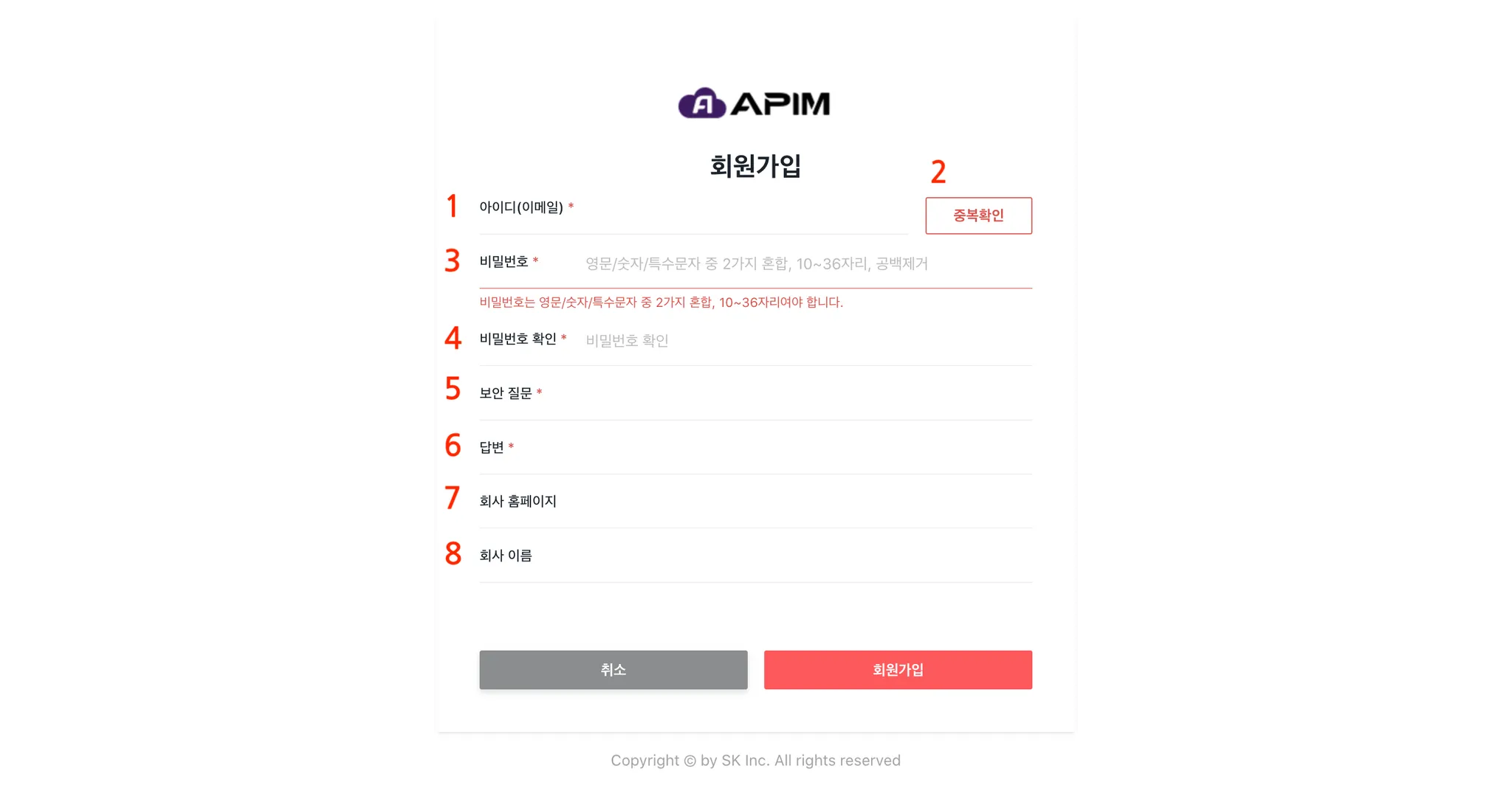
When registering, follow these guidelines:
- The ID must be entered in email format.
- Use the “Check for Duplicates” button to ensure the ID is not already in use.
- Passwords must include at least two types from English letters, numbers, and special characters, and be 10–36 characters in length.
- Confirm password input.
- Choose a security question for password recovery.
- Provide an answer to the selected security question.
- Enter your company’s homepage URL. (Optional)
- Enter your company’s name. (Optional)
Login
The login screen of the APIM Developers Portal. Login using the ID and password created during registration.
