Forum – Notices & API Usage Related Inquiries
Introduction
APIM Developer Portal allows you to check developer portal notices through the Forum menu, users can make inquiries related to API usage, and administrators will respond. User can click on “Forum” in the Global Menu to access this screen.
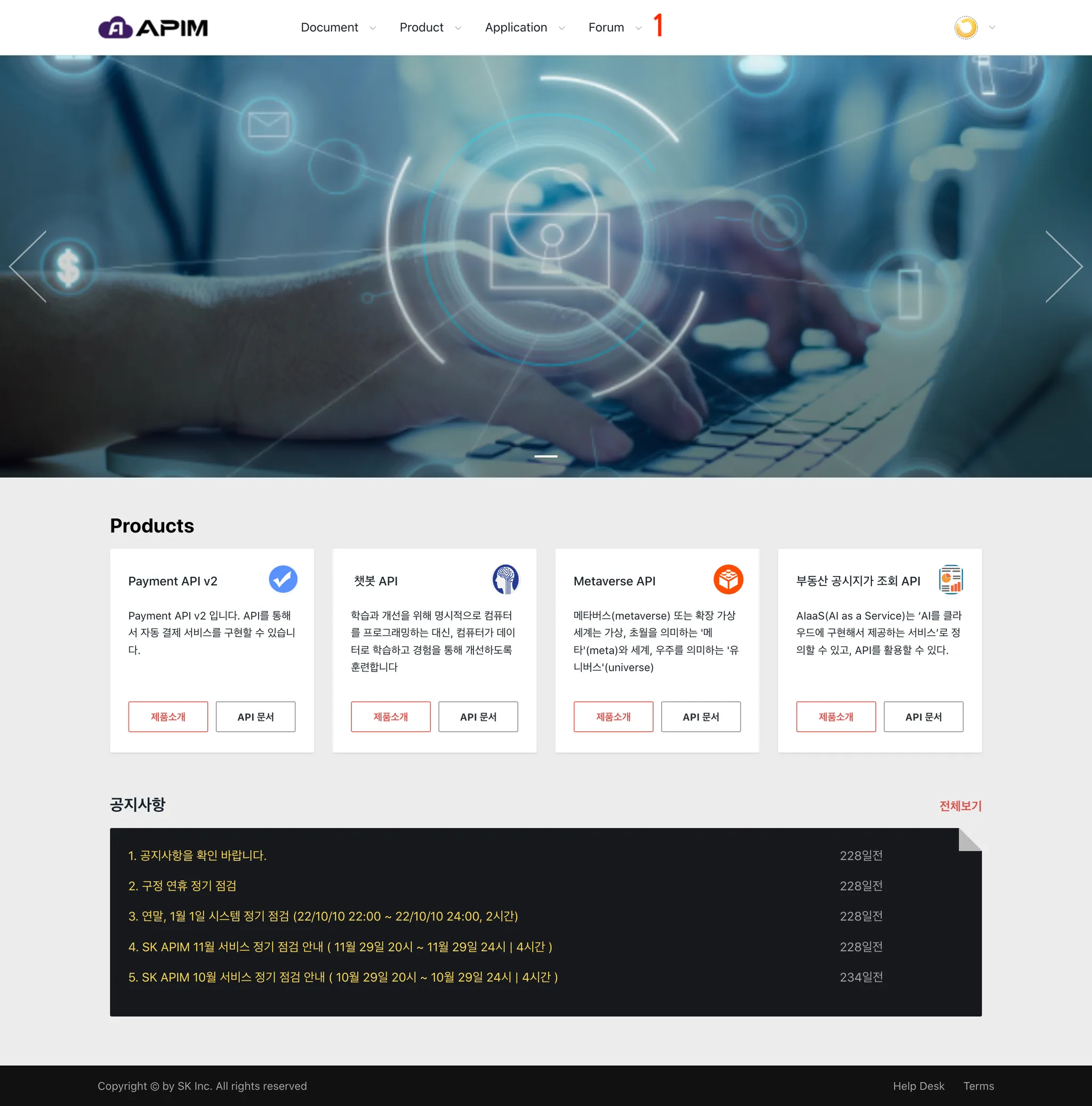
Forum Screen
Follow the points below to understand the details of the Forum menu:
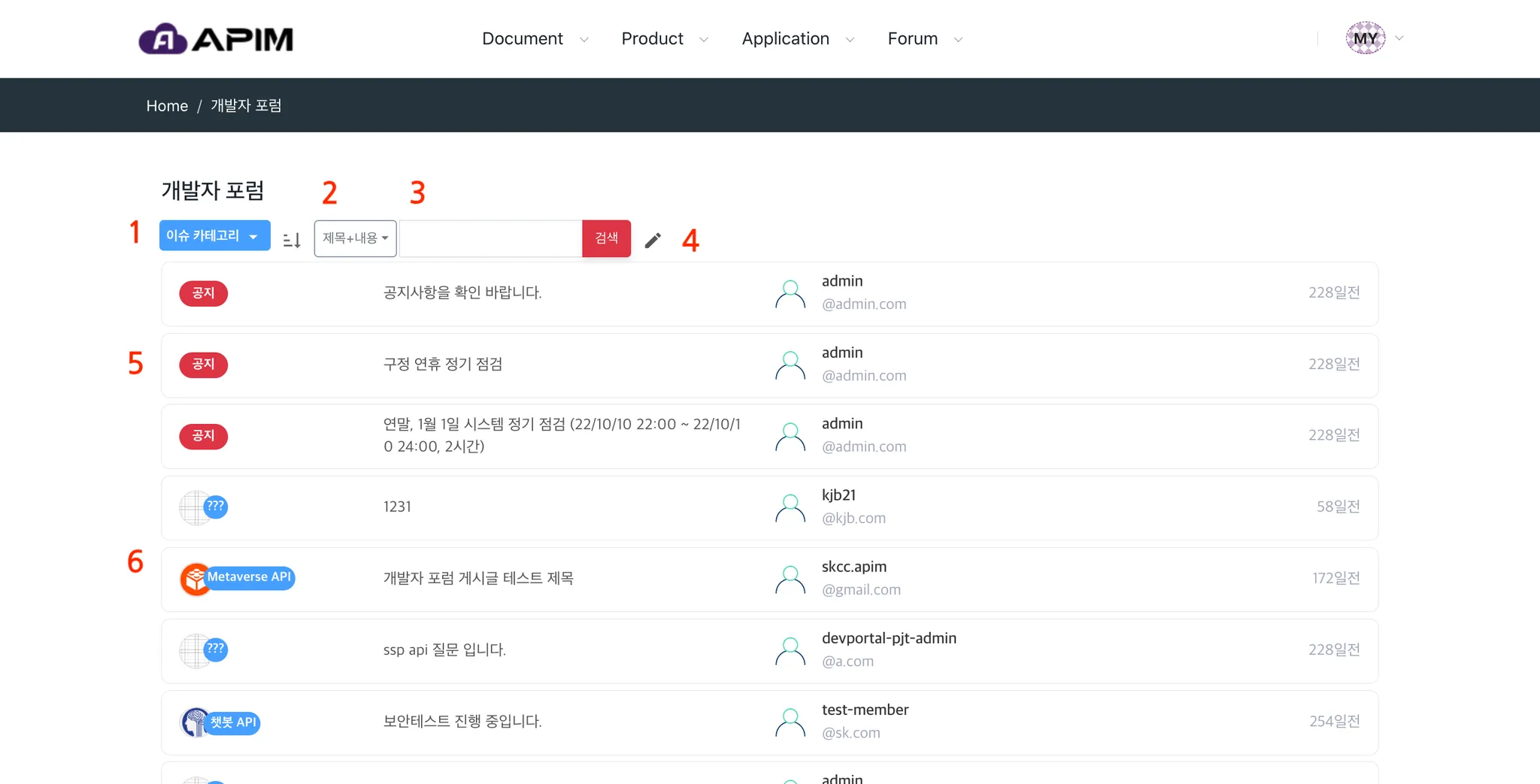
- Set the Issue Category (Product) to filter.
- Search previous inquiries using keywords. (title, content,…)
- Enter a search keyword to see if there are existing inquiries/responses from other users.
- Create and submit a new inquiry.
- View recent notices at the top.
- View inquiries made by other users and yourselft at the bottom.
How to create API inquiry
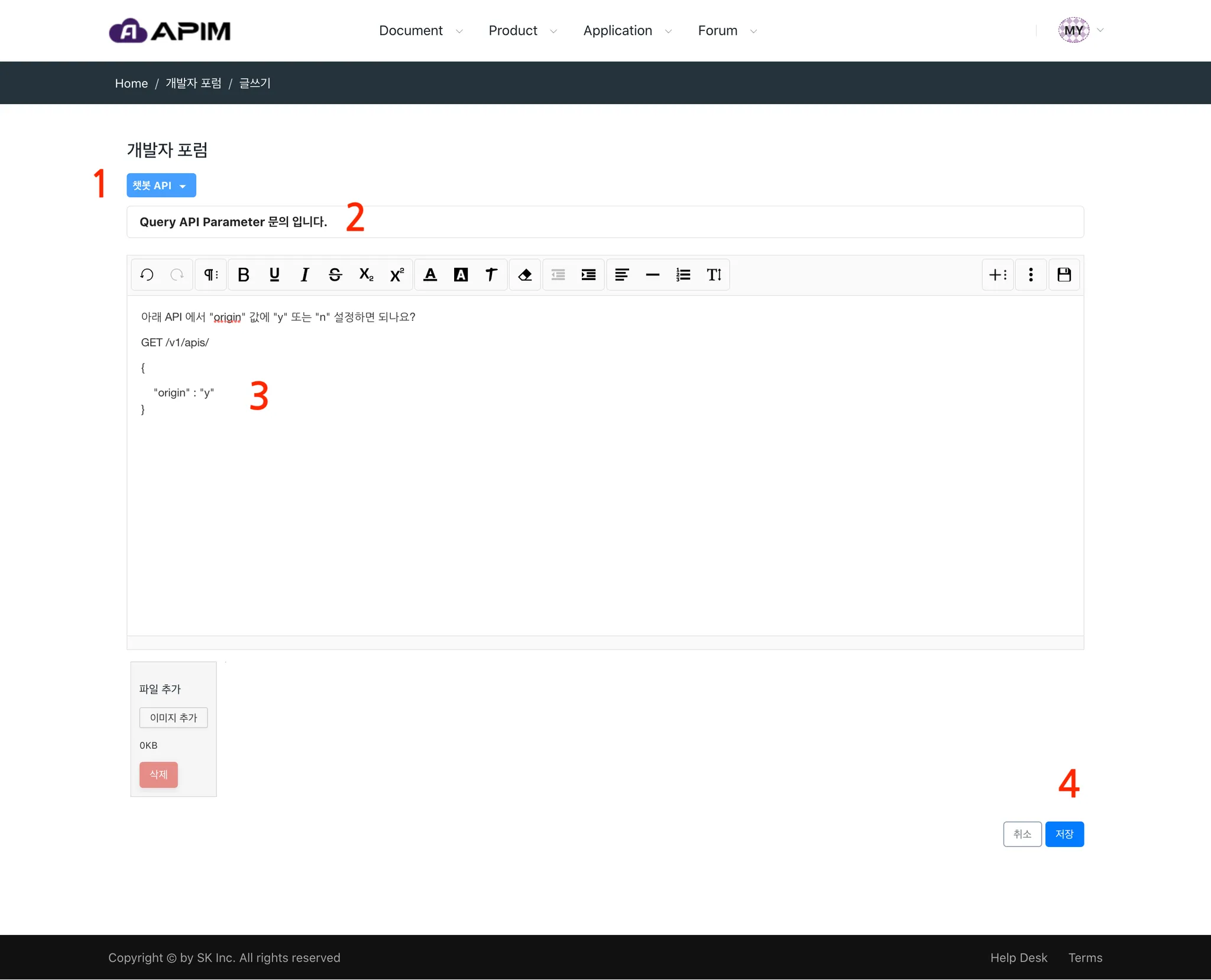
Follow the below steps to create an API enquiry:
- Select the relevant API Product.
- Enter a title.
- Describe the issue in as much detail as possible. For errors: time of occurrence, API called, method, path, request headers/body, response, logs, etc. For general questions: explain what you’re trying to achieve with the API.
- Click on “Submit” button to finish.