Project Creation
What is a Project ?
A Project is the core workspace unit in the APIM system. It serves as a container for organizing APIs, gateways, and team members under a shared context. Each Project has isolated resources and role-based permissions, allowing teams to manage their APIs independently and securely.
Creating a Project is a mandatory first step before you can register gateways, define APIs, or perform deployment operations.
Only users with the apim-admin role can create and manage Projects. If you don’t have this role, please contact your APIM administrator to request access.
How to Create a Project
Log in to the APIM Console as an APIM admin. Click on User Management on the Menu to go to Tenant Manager Console.
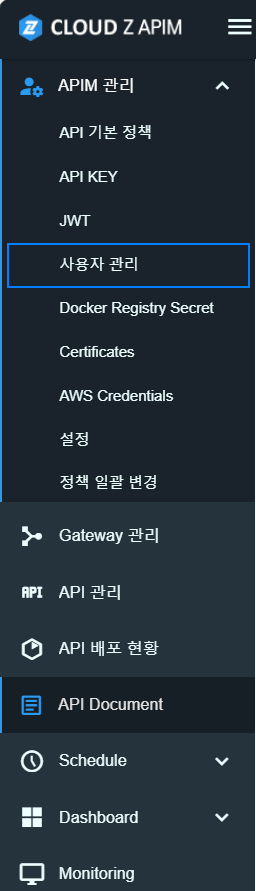
Click on "Project Management" in the Tenant-Manager menu and then click on “+ Create Project” button.
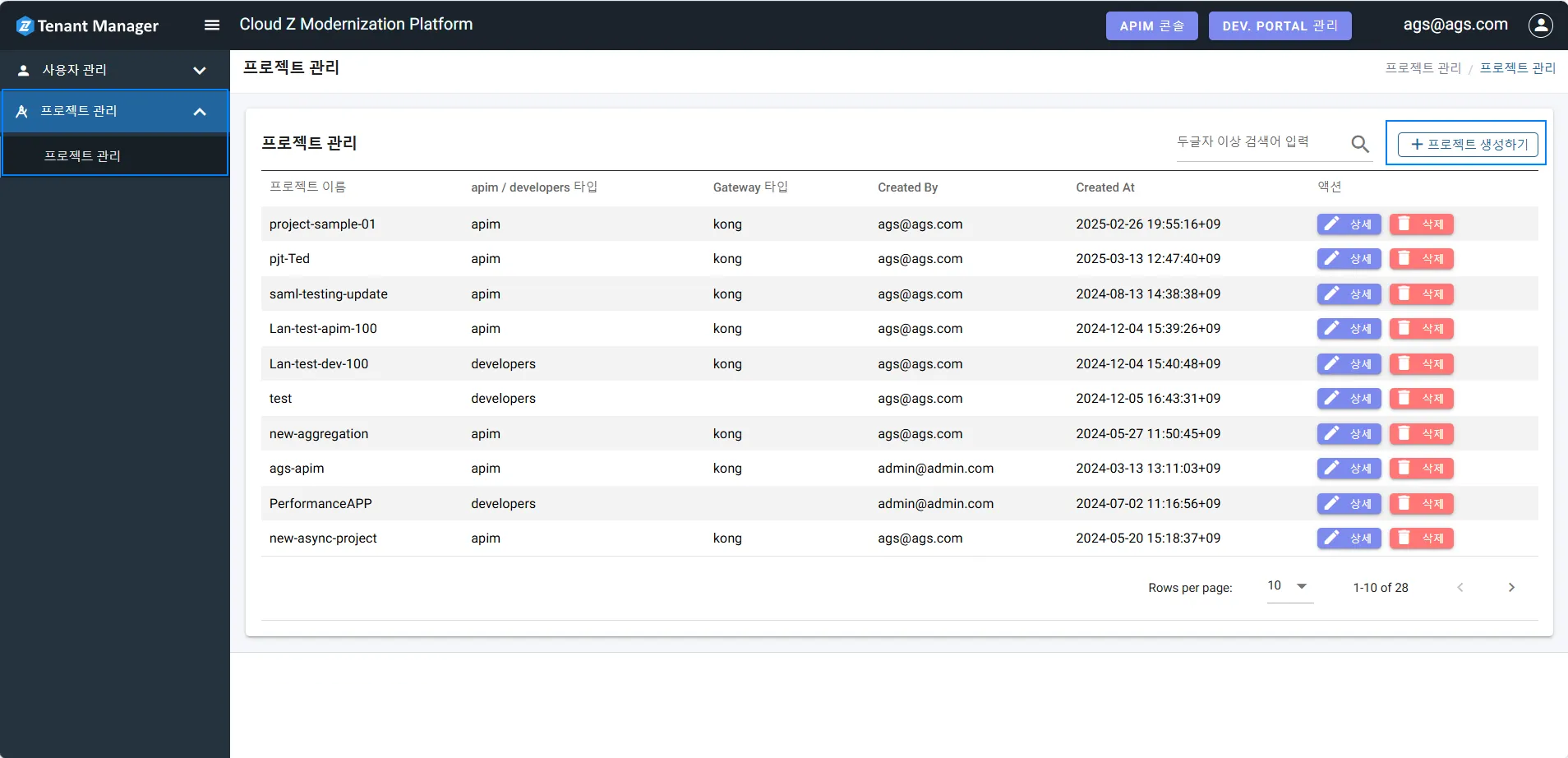
In the Project creation form:
- Enter a Project Name (required).
- Choose type of project: apim or developers.
- Choose type of gateway: kong or aws.
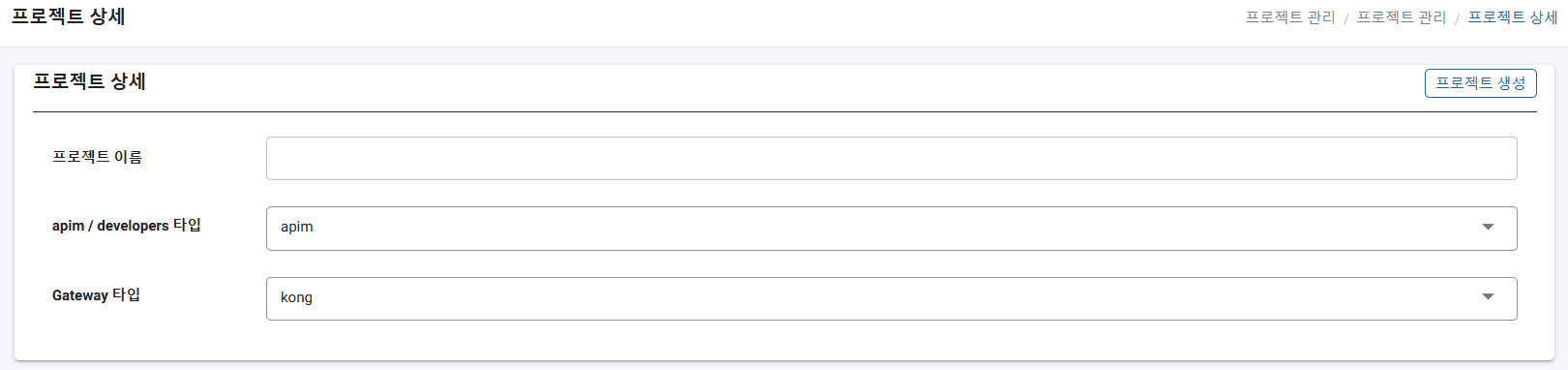
Click “Create A Project” to finalize. After creation, you will automatically switch to the Project Management screen.You can click on “Detail” button on the project created to enter Project Details Screen.
- apim / developers Type: Choose "apim" for APIM Console Projects. Choose "application" when creating applications in the Developers Portal.
- Gateway Type: Choose "kong" for Kong API Gateway installation and integration. Choose "aws" for AWS API Gateway integration.
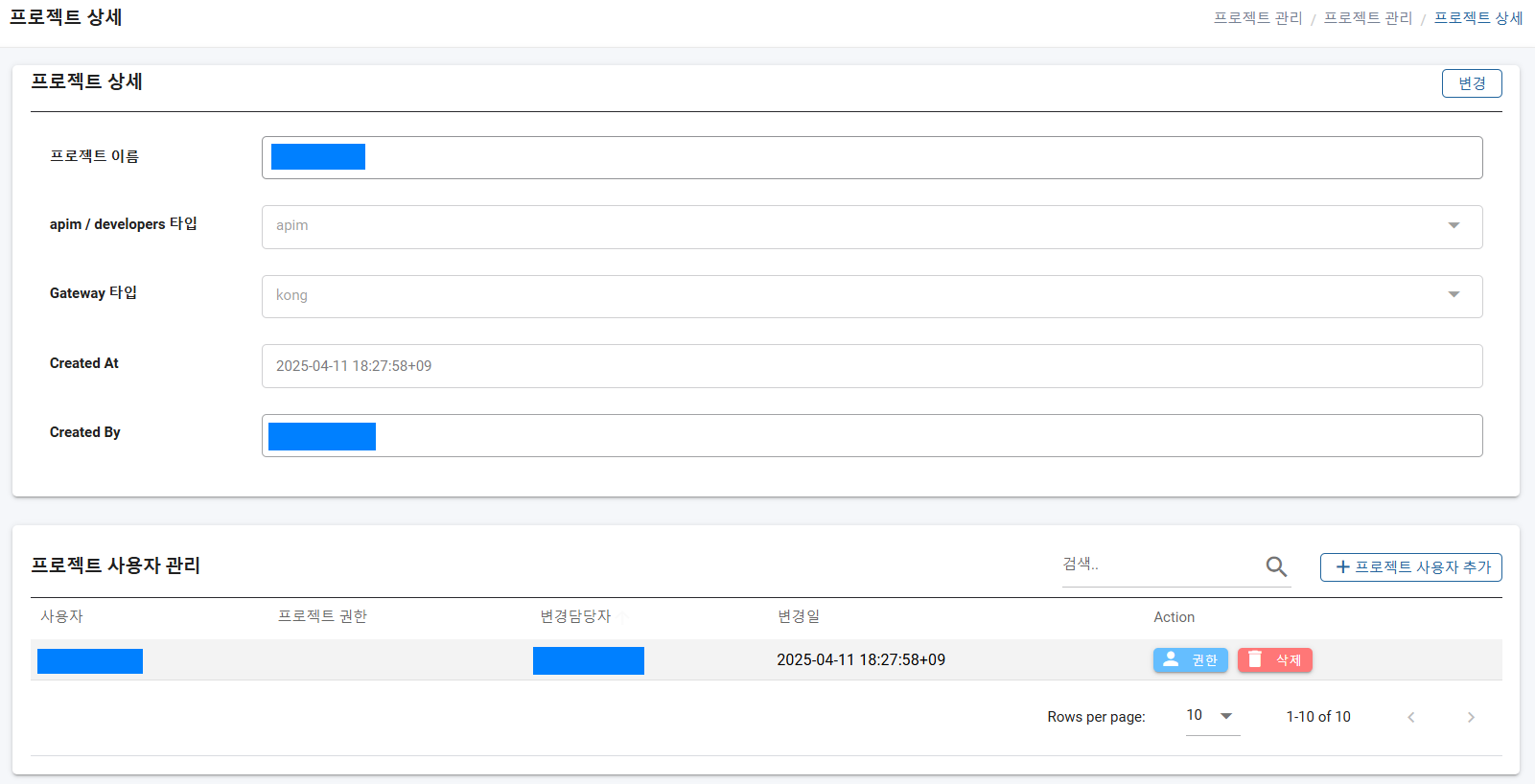
In this screen, you can add manage users of the project by adding new users to your project and set their permissions as role of apim-pjt-admin or apim-pjt-member, or delete users from the project.
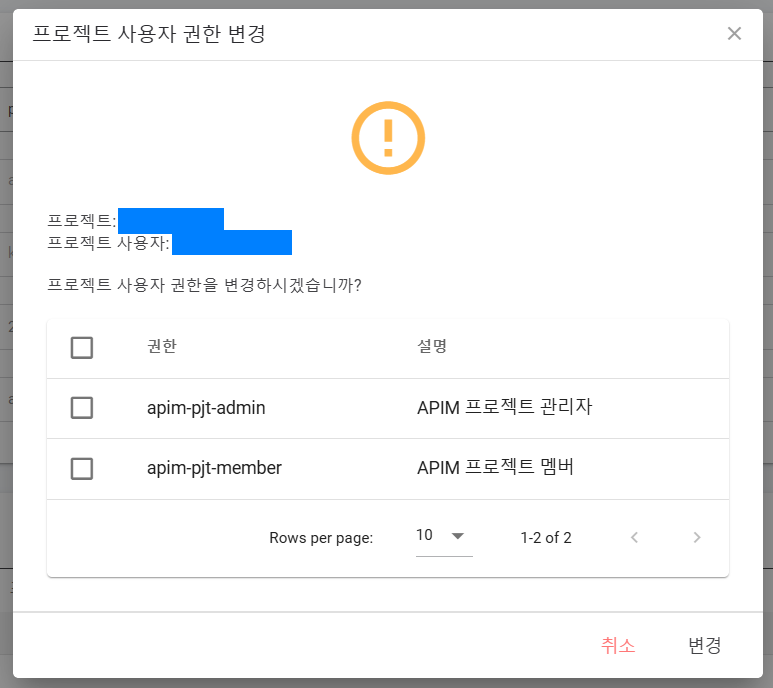
Notes:
- You can create and manage multiple projects.
- Projects are isolated: APIs and gateways are scoped to a specific project.
- Only users added to a project can access its APIs and configurations, depending on their assigned role.