User Authorization
Why we need this step?
This is the process where an administrator grants the necessary permissions for a registered user to access and manage a specific project in the APIM Console.
By default, newly registered users only have access to the Developer Portal. To allow them to create and manage APIs, they must be assigned the project admin role in a specific project. Only an APIM administrator can authorize users and assign roles to a project.
How to grant the Project Admin role to a user?
First, the administrator needs to access the Tenant Manager Console.
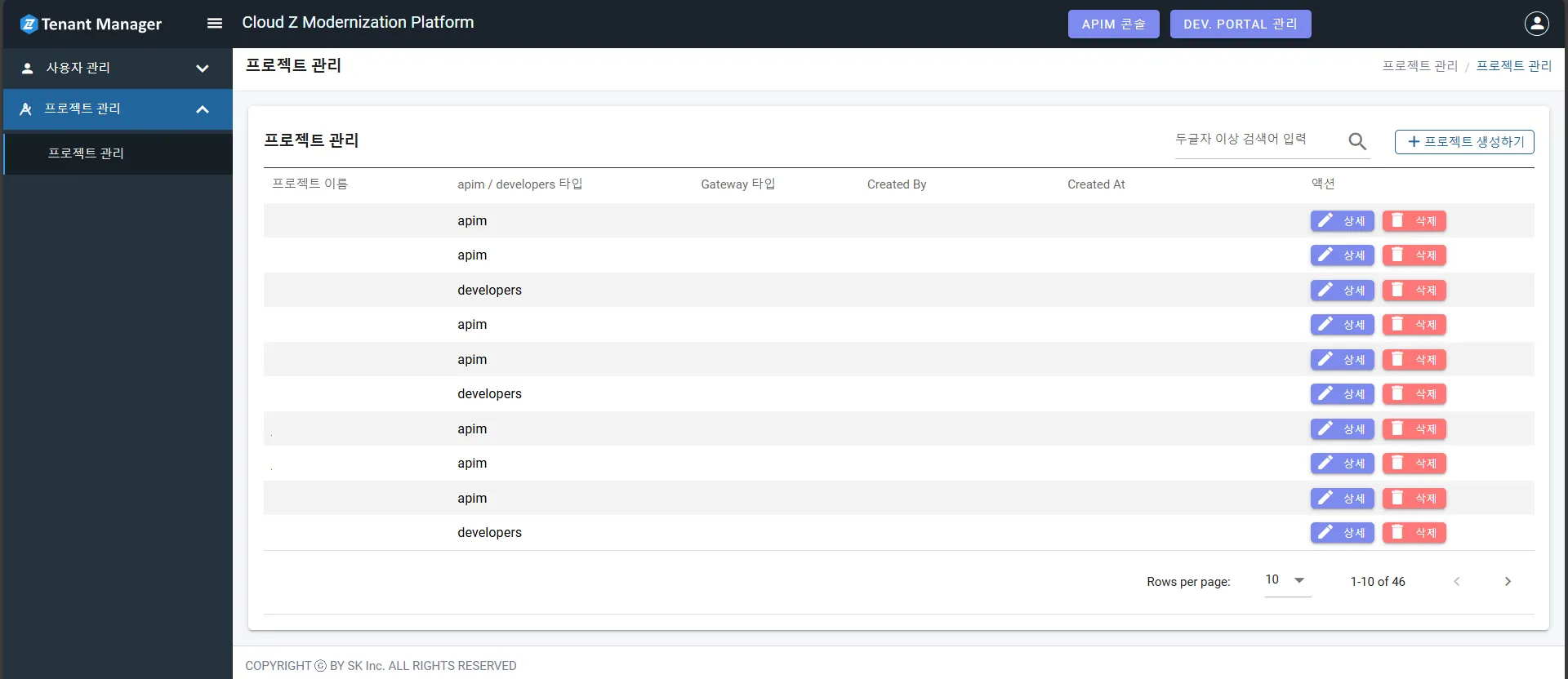
From here, administrator will select the Project which needs to authorize the user and click on Edit button.
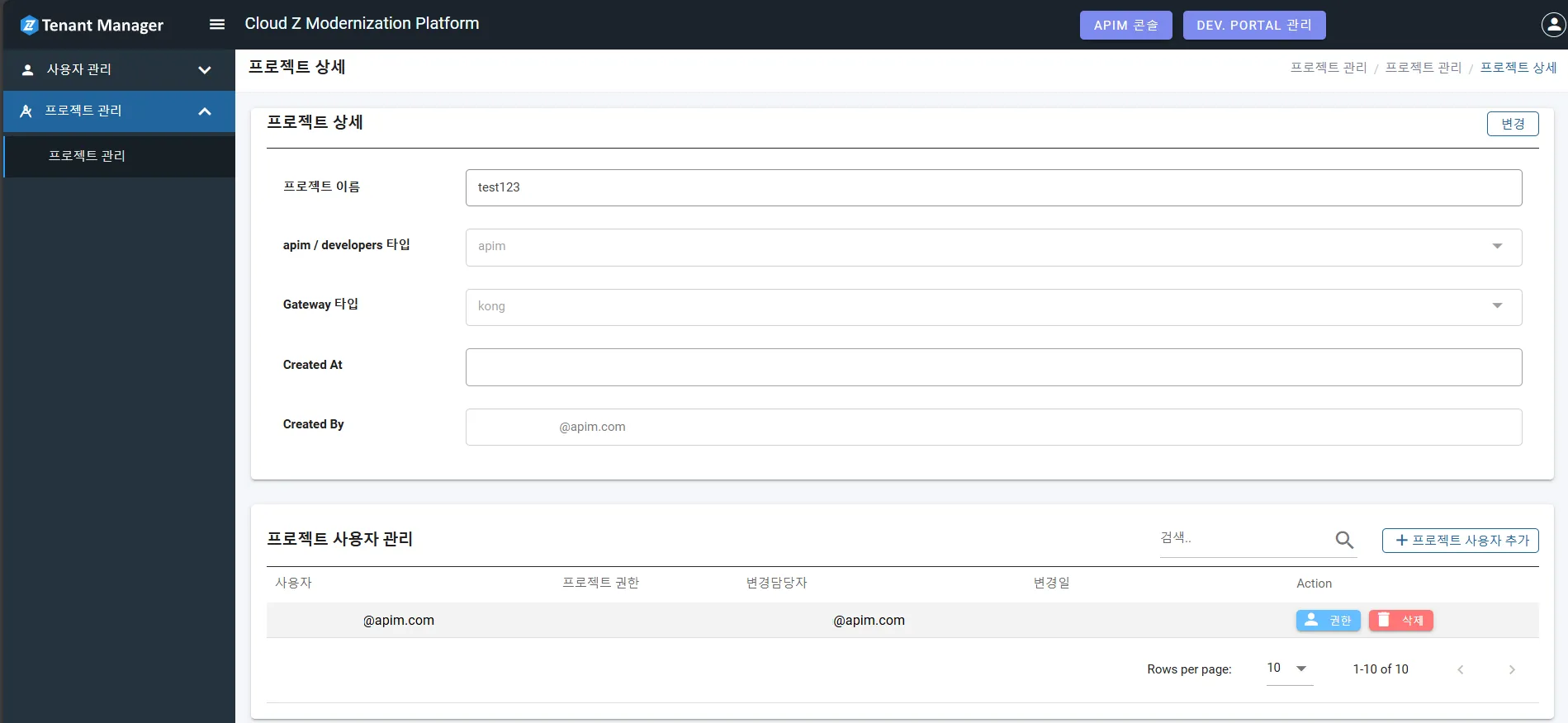
Then, administrator can go to the User Management section for that project and perform adding the user to the project or editing existed user’s role.
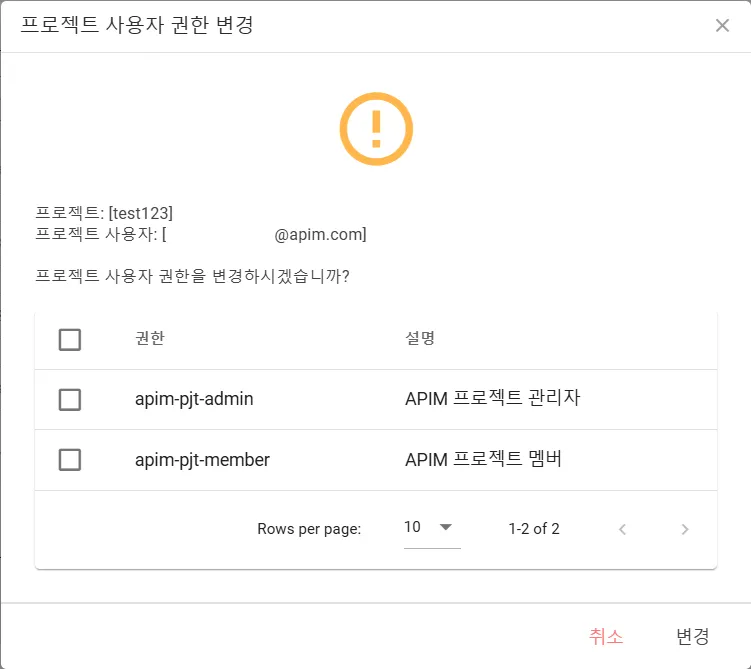
To grant the user permission to access APIM Console to create and deploy APIs, administrator should select the role “apim-pjt-admin” to grant to the user.
After this authorization is completed, the granted user can re-log and will be able to access the APIM Console to perform API creation and deployment.
apim-pjt-admin: Responsible for managing APIs, policies, documents, and deployments of the APIM Console project. All project members must be granted this permission.
apim-pjt-member: This permission is granted to developers who access deployed API documentation (Swagger) for the project and develop based on those documents. They are not granted permissions for managing the project's APIs.