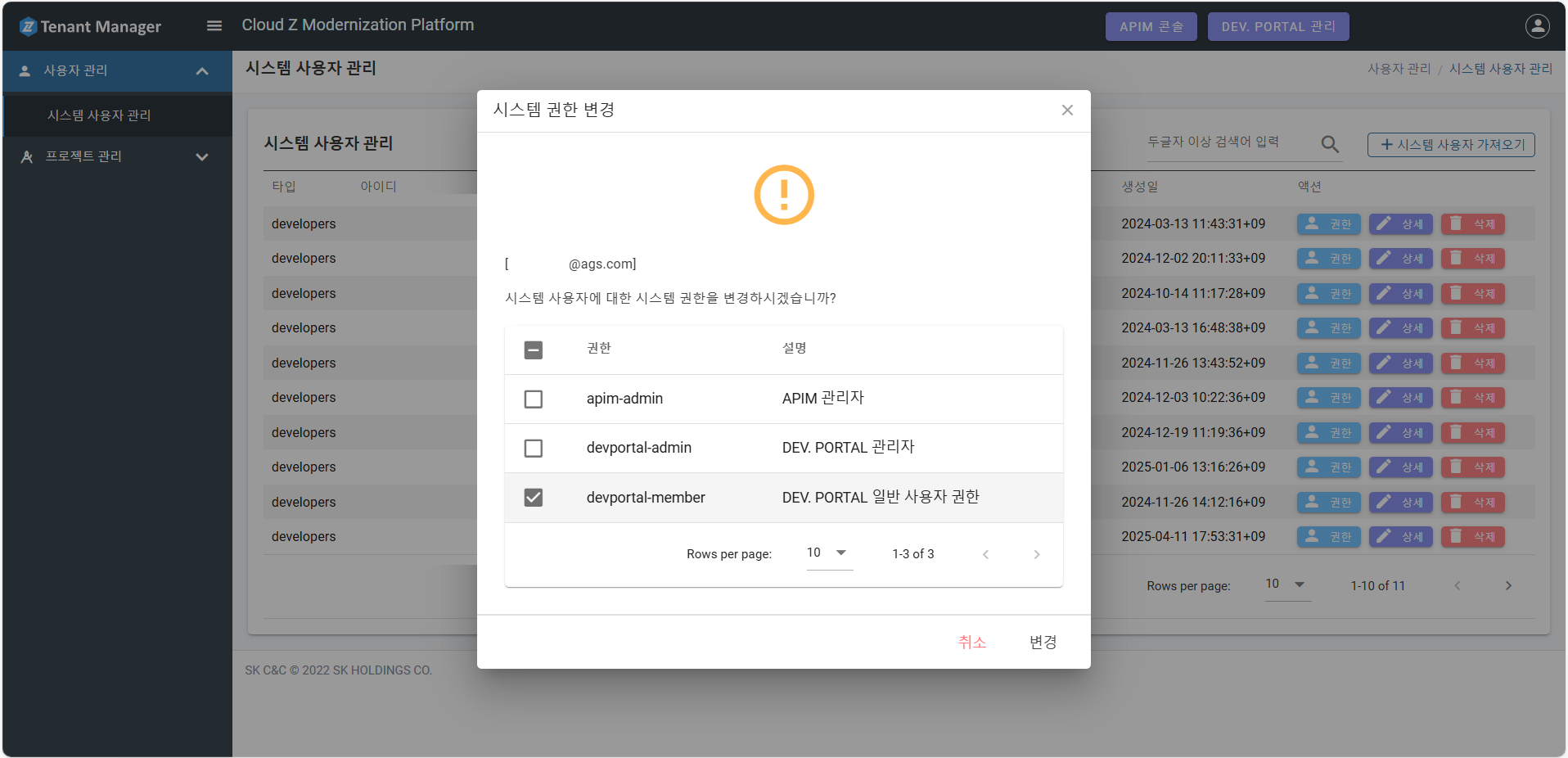Sign Up and Log In
Accessing the APIM System
To use the APIM platform, users must first create an account and then log in. However, not all accounts have the same level of access. The initial sign-up process only grants access to the Developer Portal (as a devportal-member). If a user needs access to the APIM Console, they must request additional permissions from an APIM administrator.
Sign Up (for general users)
From the login screen, click “Membership Registration”.

Fill in the required fields:
- Email (used as ID, Data will be encrypted in Datastore)
- Password (10–36 characters, must include at least two of: letters, numbers, or special characters)
- Confirm Password
- Security Question and Answer
- Optional: Company website and name
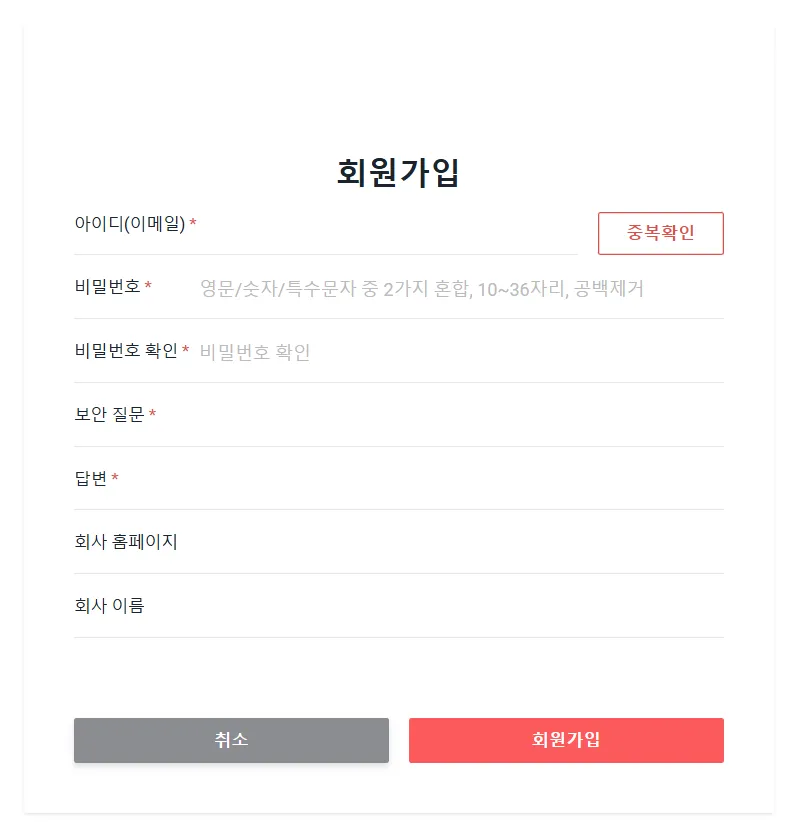
Click “Duplicate Check” to confirm the email is not already in use. If available, a green message will confirm: “Email is available.”
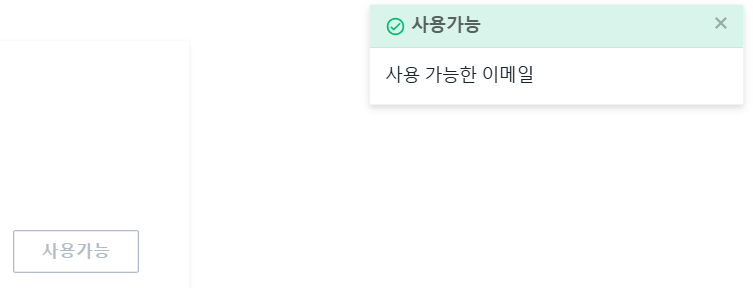
Click Sign Up to complete the process. A popup will confirm “Registration successful”. After that, you’ll be redirected back to the login screen.
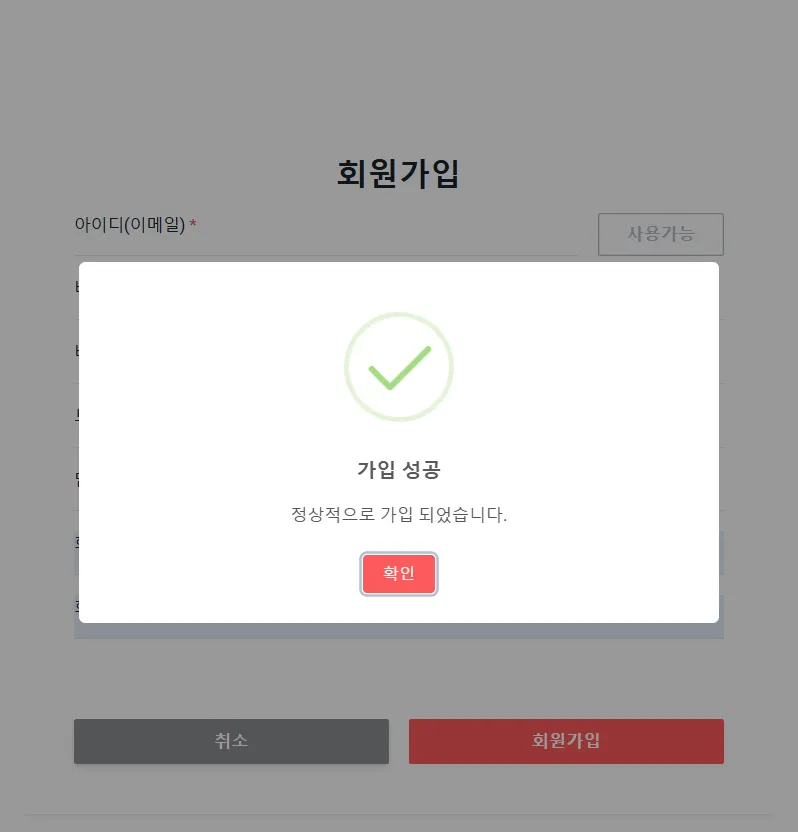
Log In
- Enter your ID (email) and password.
- Click Login.
- If you are a devportal-member, you will be directed to the Developer Portal.
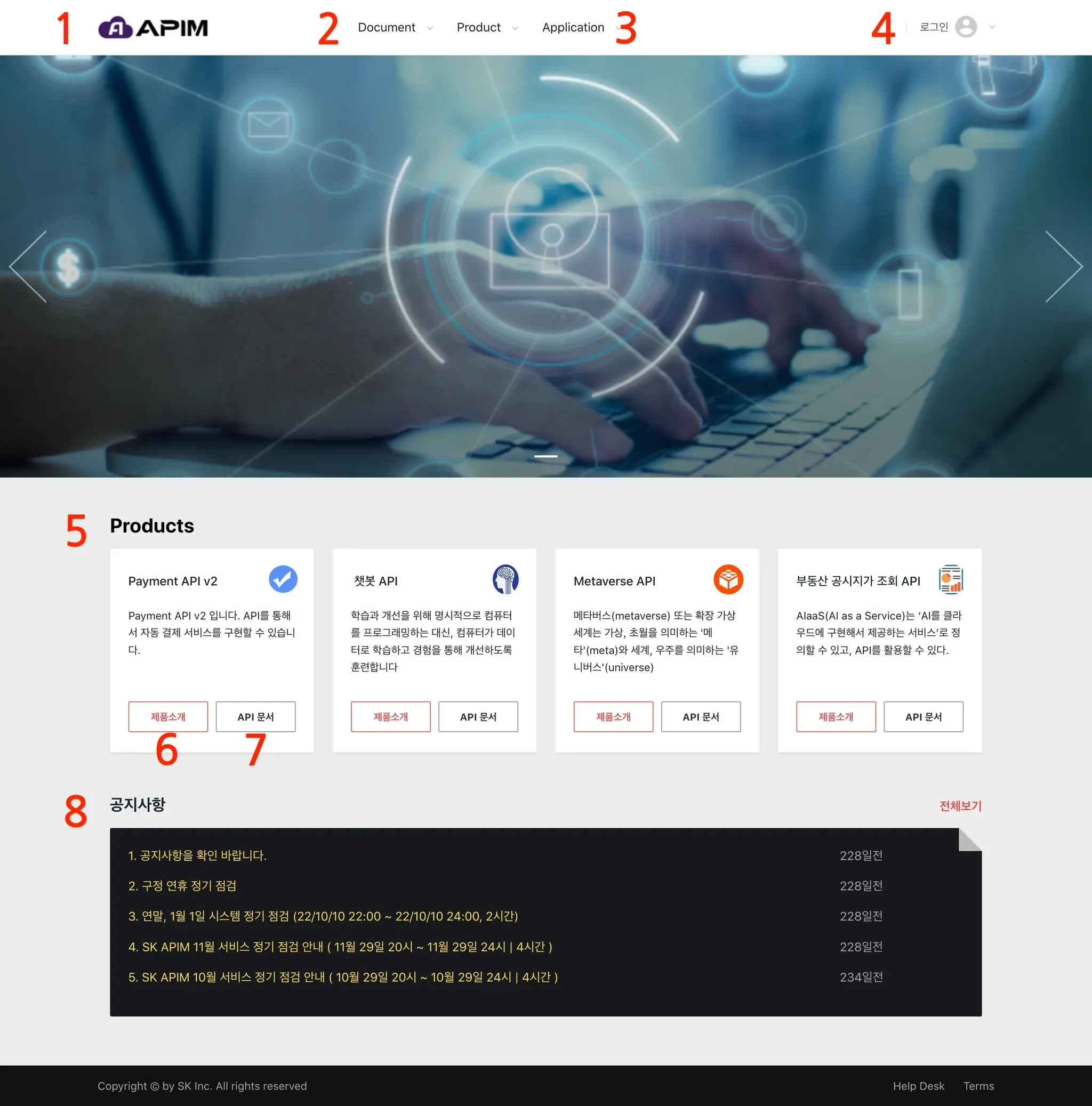
Important Notes
- Default Role after sign-up is devportal-member. This role only allows access to the Developer Portal.
- To access the APIM Console, contact your APIM administrator and request a role upgrade to apim-admin or devportal-admin.