API Gateway and Gateway URL Generation
What is a Gateway?
An API Gateway is the central management point for API traffic. It processes client requests by routing them to the appropriate backend services, transforming requests and responses when necessary, enforcing security policies, monitoring traffic, and ensuring overall API reliability.
In APIM, each Project is allowed to have only one Gateway. This ensures that APIs, environments, and policies are consistently managed within a single gateway context per project.
How to create a Gateway?
Below are the basic steps to create a Gateway in APIM:
Log in to the APIM Console as an APIM admin. Click on Gateway Management on the Menu and then click on “+ Create A Gateway” button.
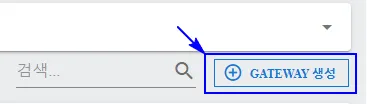
Make sure you select the correct Project then enter the required fields in the Gateway form. For more details on how to input those fields, please refer to User Guide > APIM Console > Gateway Management.
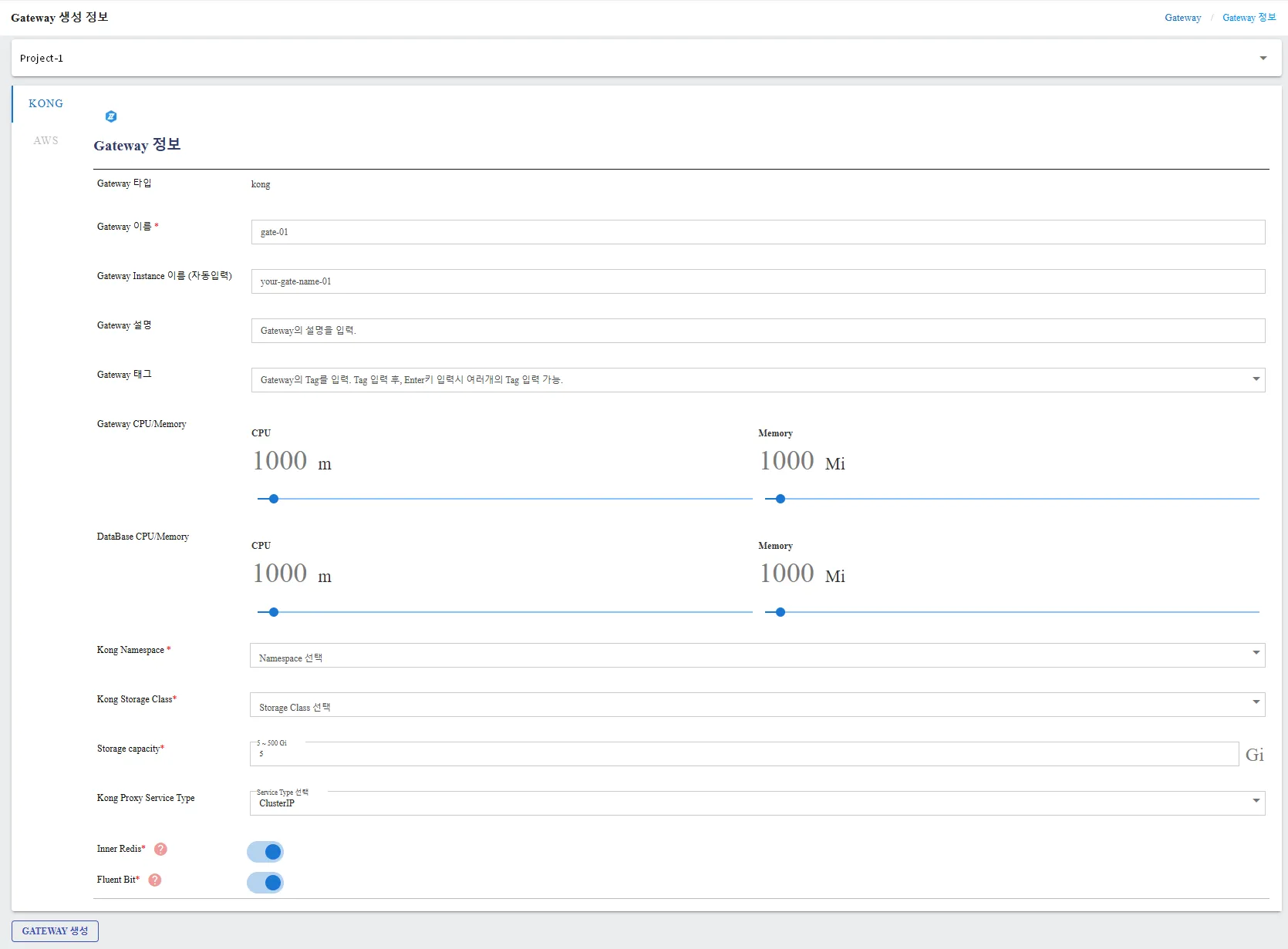
After finishing input all the fields, click on Create to be directed back to Gateway Management screen. You can then select on the created gateway to modify or input more details such as gateway urls.
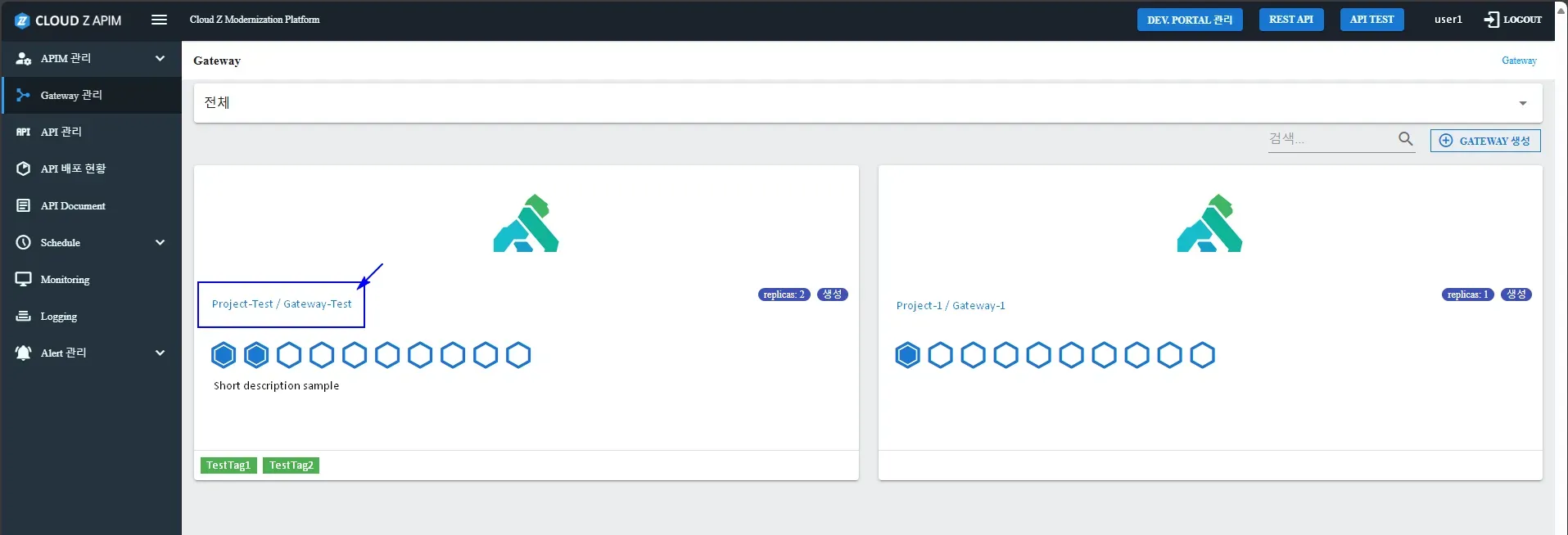
Note:
- Only one gateway is allowed per project
- Gateway after created needs time to finish building and connection. Once done, it will display on Gateway Management screen for editing.
Gateway URL Generation
Once the gateway is created, you can click on the Gateway to modify the Gateway. In this screen, you can add new Gateway URL and input the information. Multiple Gateway URLs can be added.
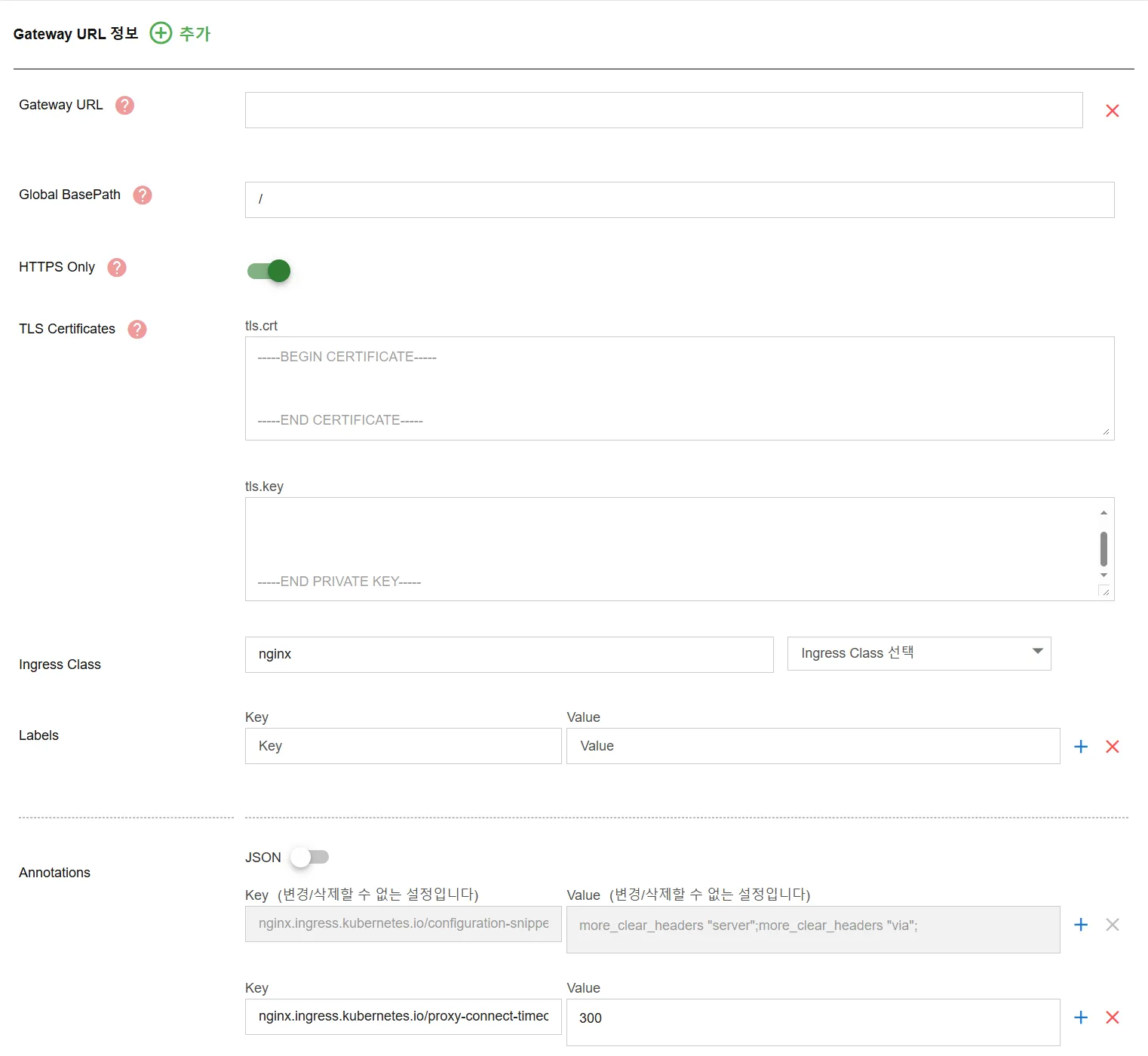
After adding new Gateway URLs or modifying existed Gateway URLs, you will need to click on button to save changes for Gateway URLs first, only after then you can click on button to save the changes for the entire Gateway.
After this step, the gateway is registered and accessible via the configured Gateway URLs. These URL will be used later to deploy and access APIs.