Response Transformer
Overview
The Response Transformer policy is an outbound policy, and it modifies the response returned from the upstream service before delivering it to the client. This transformation allows for:
- Adding, removing, replacing, renaming, or appending response headers or JSON fields.
- Filtering or restructuring response bodies.
- Masking or transforming sensitive fields.
- Ensuring consistency of response payloads across different services.
This is especially useful when you want to hide internal implementation details or align API responses with external client contracts.
This plugin is compatible with DB-less mode and supports grpc, grpcs, http, and https protocols.
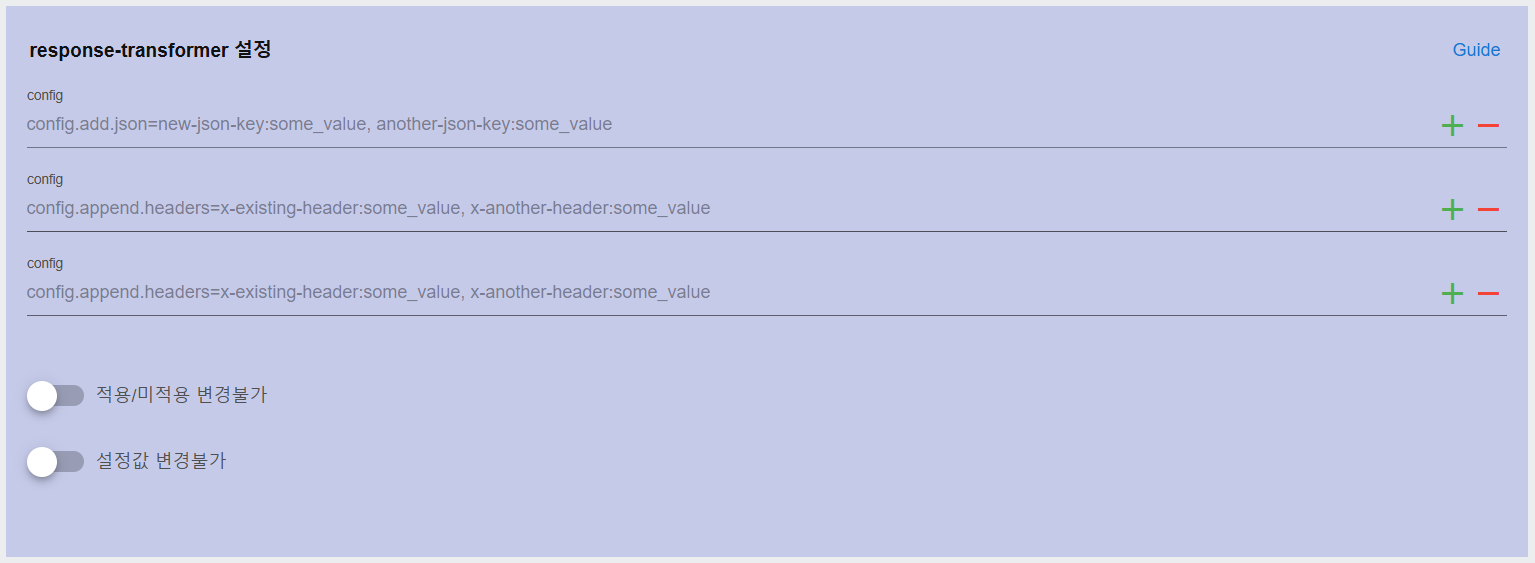
Configuration Details
The configuration uses a simple key-value format for declaring transformation operations. Each operation is defined under a specific namespace and supports both headers and JSON body fields.
Transformation Order
Transformations execute in the following order:
- Remove
- Rename
- Replace
- Add
- Append
Supported Transformation Fields
| Field | Description |
|---|---|
| remove | Remove specific response headers or JSON keys |
| rename | Rename existing response headers or JSON keys |
| replace | Replace values of existing response headers or JSON keys |
| add | Add new response headers or JSON fields (replaces existing fields if already present) |
| append | Append additional values to existing headers or JSON arrays |
Key Configuration Options
| Field | Description |
|---|---|
| config.add.headers | Add new response headers. Format: header-name:value |
| config.add.json | Add new JSON keys to the response body. Format: key:value |
| config.add.json_types | Explicitly set JSON value types (string, boolean, number) when using add or append. |
| config.append.headers | Append values to existing headers. Format: header-name:value |
| config.append.json | Append values to existing JSON keys. |
| config.remove.headers | Remove existing response headers. Format: header-name |
| config.remove.json | Remove specific JSON keys from the response. |
| config.rename.headers | Rename headers. Format: old-name:new-name |
| config.rename.json | Rename JSON keys. Format: old-key:new-key |
| config.replace.headers | Replace header values. Format: header-name:new-value |
| config.replace.json | Replace JSON key values. Format: key:new-value |
| config.replace.json_types | Required when replacing JSON values with non-string types (boolean, number). |
Examples
Basic Example - Add Headers and JSON Keys
curl -X POST [http://localhost:8001/services/example-service/plugins](http://localhost:8001/services/example-service/plugins) \
--header "Content-Type: application/json" \
--data '{
"name": "response-transformer",
"config": {
"add": {
"headers": ["x-new-header:value", "x-another-header:something"],
"json": ["new-json-key:some_value", "another-json-key:some_value"],
"json_types": ["string", "boolean", "number"]
}
}
}'
Append Headers and Remove JSON Field
curl -X POST [http://localhost:8001/services/example-service/plugins](http://localhost:8001/services/example-service/plugins) \
--header "Content-Type: application/json" \
--data '{
"name": "response-transformer",
"config": {
"append": {
"headers": ["x-header-1:v2", "x-header-2:v1"]
},
"remove": {
"json": ["internal-field"]
}
}
}'
Rename JSON Key and Header
curl -X POST [http://localhost:8001/services/example-service/plugins](http://localhost:8001/services/example-service/plugins) \
--data "name=response-transformer" \
--data "config.rename.headers=old-header:new-header" \
--data "config.rename.json=old-key:new-key"
Full Example with Multiple Actions
curl -X POST [http://localhost:8001/services/example-service/plugins](http://localhost:8001/services/example-service/plugins) \
--header "Content-Type: application/json" \
--data '{
"name": "response-transformer",
"config": {
"remove": {
"headers": ["x-toremove", "x-another-one"],
"json": ["json-key-toremove", "another-json-key"]
},
"add": {
"headers": ["x-new-header:value"],
"json": ["new-json-key:some_value"],
"json_types": ["string"]
},
"append": {
"headers": ["x-existing-header:some_value", "x-another-header:some_value"]
}
}
}'
Additional Notes
- If a value contains a comma (,), the array notation must be used (e.g., JSON array).
- This plugin retains the entire response body in memory during transformation, which may impact performance on large responses.
- When transforming gzip-compressed payloads, ensure the Content-Encoding: gzip header is properly handled.
- This plugin does not modify x-forwarded-* headers written by Nginx.
- JSON key value types (json_types) are critical when appending or adding numeric or boolean fields.
For more instructions and advanced examples of using the policy, please refer to this guide: Response Transformer - Plugin | Kong Docs