Request Transformer
Overview
The Request Transformer policy is an inbound policy, and it enables dynamic modification of incoming HTTP requests before they are forwarded to upstream services. This includes the ability to:
- Remove or add headers, query strings, and body parameters.
- Rename or replace specific request fields.
- Apply transformation logic using templates or static values.
This is useful in scenarios such as adapting APIs to legacy systems, adding or masking sensitive information, or supporting evolving API contracts.
Kong Gateway processes request transformations in the following order:
- Remove
- Rename
- Replace
- Add
- Append
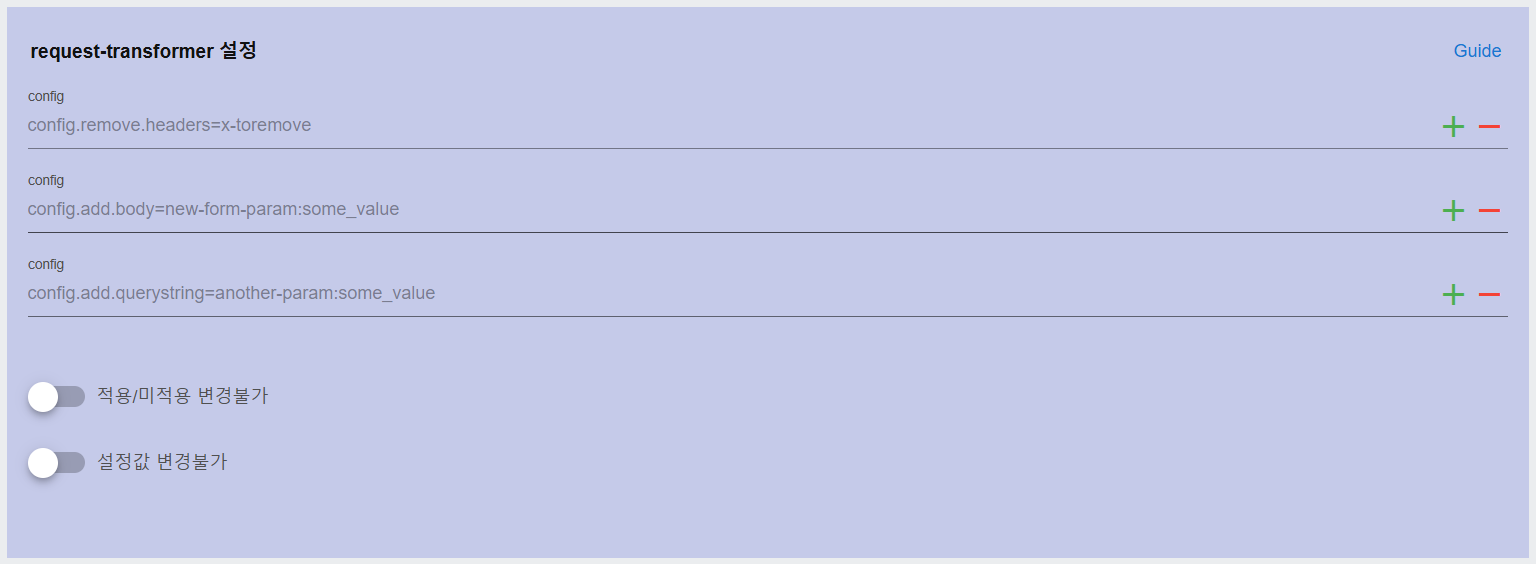
Configuration Details
The user interface provides dynamic configuration inputs. You can add multiple transformation lines by clicking the green plus icon.
Supported Transformation Types
| Field | Format | Description |
|---|---|---|
| config.remove.headers | x-remove-header | Removes specified headers. |
| config.remove.querystring | param1,param2 | Removes specific query params. |
| config.remove.body | param1,param2 | Removes specific form fields. |
| config.rename.headers | old:new | Renames a header. |
| config.rename.querystring | old:new | Renames a query param. |
| config.rename.body | old:new | Renames a body field. |
| config.replace.headers | key:value | Replaces header value. |
| config.replace.querystring | key:value | Replaces query param value. |
| config.replace.body | key:value | Replaces body field value. |
| config.add.headers | key:value | Adds a new header. |
| config.add.querystring | key:value | Adds a new query param. |
| config.add.body | key:value | Adds a new form field. |
| config.append.headers | key:value | Appends to existing header values. |
| config.append.querystring | key:value | Appends to existing query param values. |
| config.append.body | key:value | Appends to existing body param values. |
- If a field’s value contains a comma, use array notation instead of comma-separated strings.
e.g., headers[1]=h1:v1
- The x-forwarded-* headers (added by Nginx) cannot be modified with this plugin.
- For all config types, list items must follow the "key:value" format or "old:new" for renames.
Templates
You can use templates to dynamically inject values from the incoming request:
Header:
${headers.<header_name>}
Query:
${query_params.<param_name>}
URI Capture:
${uri_captures.<group_name>}
Shared:
${shared.<variable_name>}
You can even use Lua expressions inside templates like:
Authorization:$(function()
local value = headers.Authorization
if not value then return end
if value:sub(1,6) == "Basic " then return value end
return "Basic " .. value
end())
Examples
Basic Request Transformation
Transform an incoming request by removing a header, renaming a body field, and adding a query parameter:
{
"name": "request-transformer",
"config": {
"remove": {
"headers": ["x-remove-header"],
"body": ["formparam-toremove"],
"querystring": ["qs-toremove"]
},
"rename": {
"body": ["param-old:param-new"]
},
"add": {
"querystring": ["new-param:some_value"],
"headers": ["x-new-header:some_value"]
}
}
}
Enabling via Kong Admin API
curl -X POST [http://localhost:8001/services/{serviceName}/plugins](http://localhost:8001/services/%7BserviceName%7D/plugins) \
--data "name=request-transformer" \
--data "config.add.body=new-field:defaultvalue"
Append and Remove in One Request
curl -X POST [http://localhost:8001/services/example-service/plugins](http://localhost:8001/services/example-service/plugins) \
--data "name=request-transformer" \
--data "config.append.headers=h1:v2,h2:v1" \
--data "config.remove.body=p1"
Using URI Capture Templates
--data "config.add.headers=x-user-id:${uri_captures['user_id']}"
Multiple Headers (as array)
--data "config.add.headers[1]=h1:v1" \
--data "config.add.headers[2]=h2:v1"
This plugin is highly flexible and plays a critical role in bridging differences between client expectations and upstream API specifications.
For more instructions and advanced examples of using the policy, please refer to this guide: Request Transformer - Plugin | Kong Docs