Backing Service Management
A Backing Service refers to various services that can be used through the network during the operation of an application. In AMDP, it specifically means database and Message Queue services.
Backing Service List
This is the screen where you can manage the Backing Services needed for the development of microservices applications.
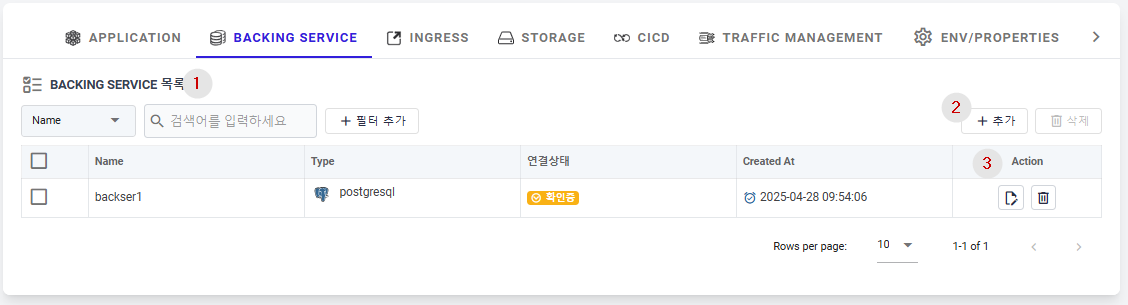
① Current list of Backing Services registered in the profile.
- Name: The name of the registered Backing Service.
- Type: Indicates the type of Backing Service.
- Connection Status: Shows the connection status of the entered Backing Service. The connection status is displayed on the screen using the registered URL, port, and authentication information.
- Connected: Connection status is normal.
- Connection Failed: Connection status failed.
- Created At: Date when the Backing Service was registered.
- Action: Additional action buttons for the Backing Service.
- Edit: Redirects to the Backing Service edit page.
- Delete: Deletes the Backing Service.
② Clicking the Add button takes you to the new Backing Service registration screen.
③ You can edit or delete the respective Backing Service.
Adding a Backing Service
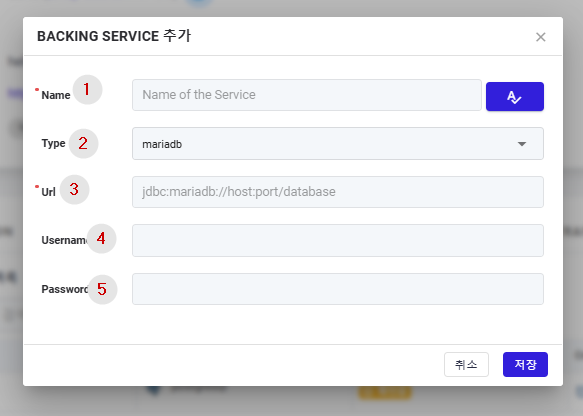
① Name: The name of the Backing Service to be added.
② Type: The type of Backing Service, which supports mariadb, rabbitmq, redis, mongodb, postgresql, kafka, and oracle services.
③ Url: URL or host information to access the Backing Service.
④ Username: Username information for authenticating the Backing Service.
⑤ Password: Password information for authenticating the Backing Service.
Editing a Backing Service
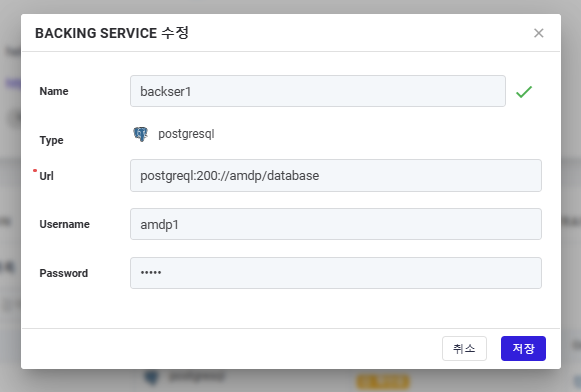
This is a popup screen where you can edit the information of a registered Backing Service.
- Save: Click the Save button to save the modified information.
- Cancel: Click the cancel button will not save the modified information, and the popup will be closed.
Deleting a Backing Service
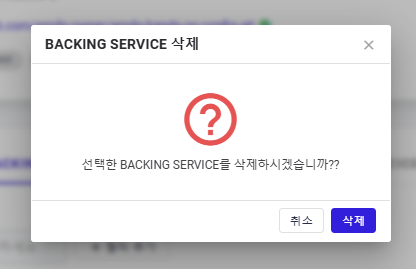
This is a popup screen for deleting a Backing Service.
- CONFIRM: The selected Backing Service will be deleted.
- CANCEL: The selected Backing Service will not be deleted, and the popup will be closed.