Cluster Management
This guide explains how to register and manage target clusters for deploying applications. AMDP supports multiple Kubernetes cluster environments. It allows users to register and manage information for accessing each cluster resource.
Cluster management is only accessible to users with ADMINISTRATOR rights in AMDP.
Cluster List
Selecting Cluster Management from the menu displays the cluster list.
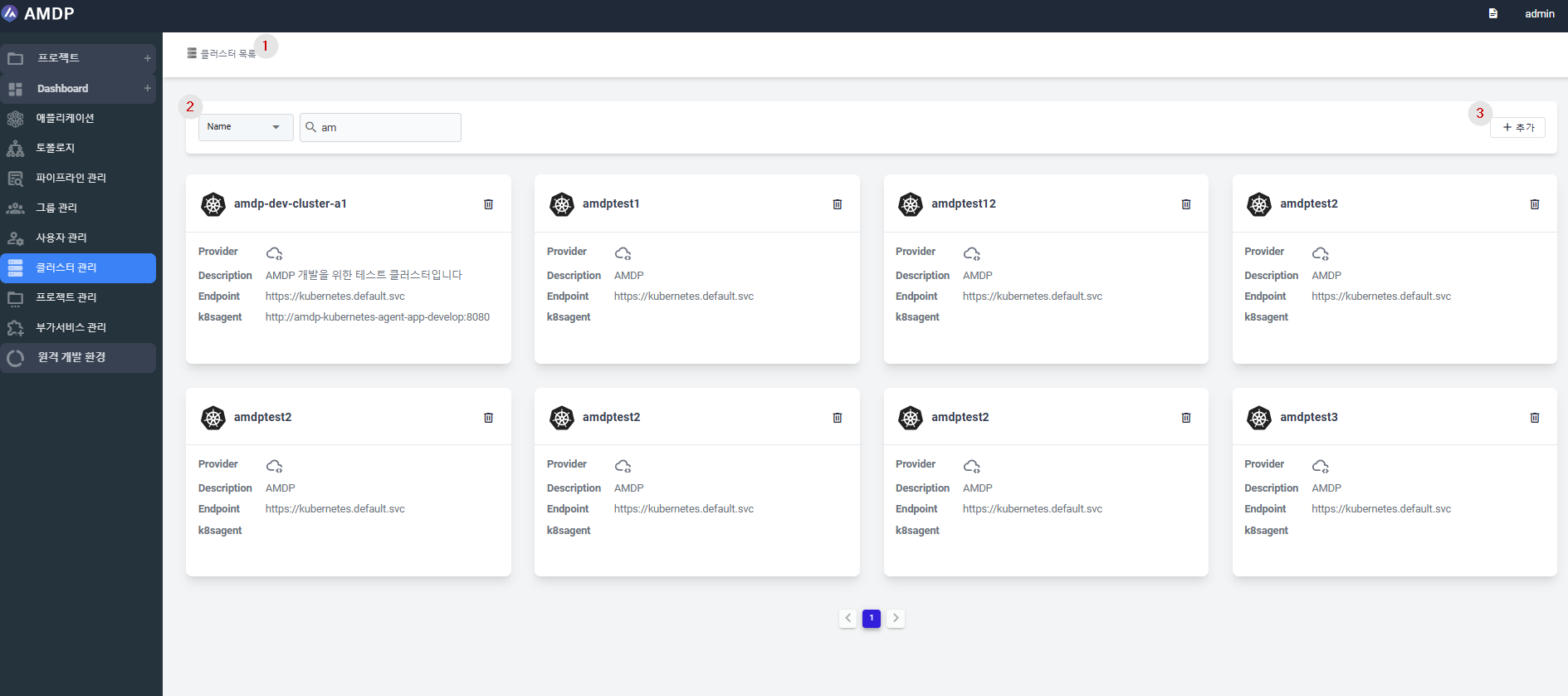
① List of registered clusters.
- Name: The name of the cluster.
- Endpoint: Kubernetes API server URL information of the registered cluster.
- k8sagent: Connection information for the Kubernetes-agent service installed in the cluster.
② Search bar to find clusters by name.
③ The ADD button takes you to a screen for adding new clusters.
New Cluster Registration
AMDP supports multi-cluster environments. You must register a cluster after the initial installation.
The first registered cluster should be named defaultcluster.
After registration, the Name and AMDP's Kubernetes Agent URI information cannot be modified.
Details for registering a new cluster is explained as following:
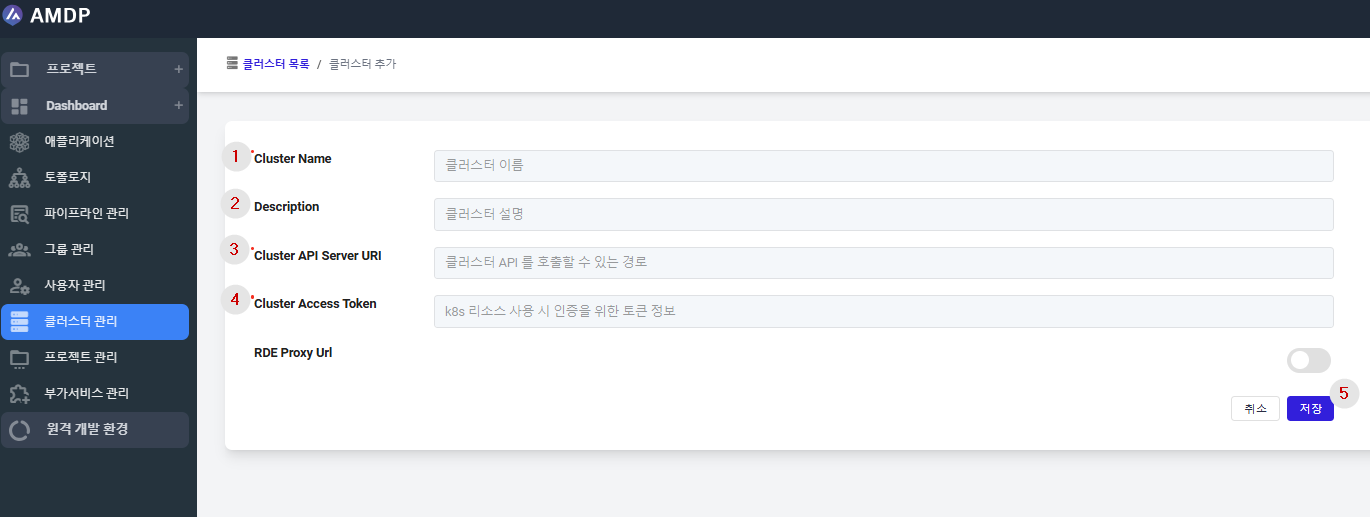
① Cluster Name: Enter the cluster name. For the first registration, it is recommended to use defaultcluster .
② Cluster API Server URL: Enter the API server address of Kubernetes.
③ Kubernetes Agent URL: Enter the URL starting with https or http to access the Kubernetes agent installed in the cluster.
④ Cluster Access Token: Enter the authentication token information for the AMDP Kubernetes agent to use Kubernetes resources. This token is automatically created in the same namespace as the installed Kubernetes agent.
The auto-generated Secret resource is named amdp-platform-kubernetes-saadmin-token-xxxxx .
⑤ Save button : Create the cluster with the entered information.
Cluster Modification
You can modify the following items for the primary cluster.
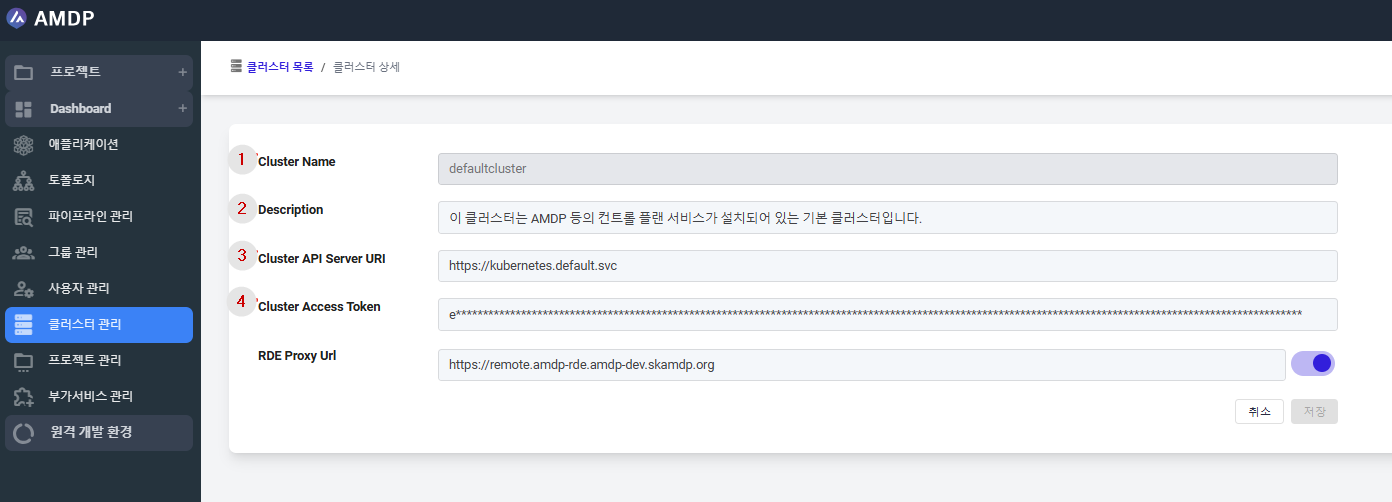
① Cluster Name: The registered cluster name cannot be modified.
② Cluster API Server URL: The API server connection URL of the cluster.
③ Kubernetes Agent URL: The URL for accessing the Kubernetes agent installed in the registered cluster cannot be modified.
④ Cluster Access Token: The authentication token information for the AMDP Kubernetes agent to use Kubernetes resources.
Cluster Deletion
Delete a cluster by clicking the delete button in the cluster list.
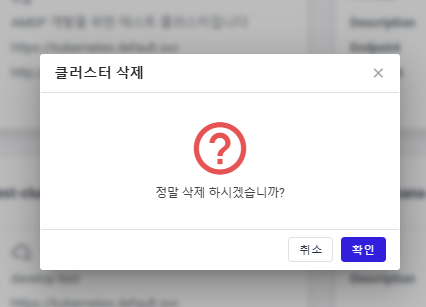
When a confirmation popup appears, proceed the deletion by clicking the confirmation button.