Addon Service Management
This guide explains how to manage various addon services that can be integrated with AMDP.
AMDP supports integration with various external services and, as of version 1.5, provides yaml templates for services like ArgoCD, Jenkins, Tekton, Kibana, Grafana, Jira, Whatap, Zipkin, Jaeger, etc., allowing immediate integration and use in projects/profiles.
Addon Service List
AMDP allows registering addon services in yaml template form for use in projects/profiles.
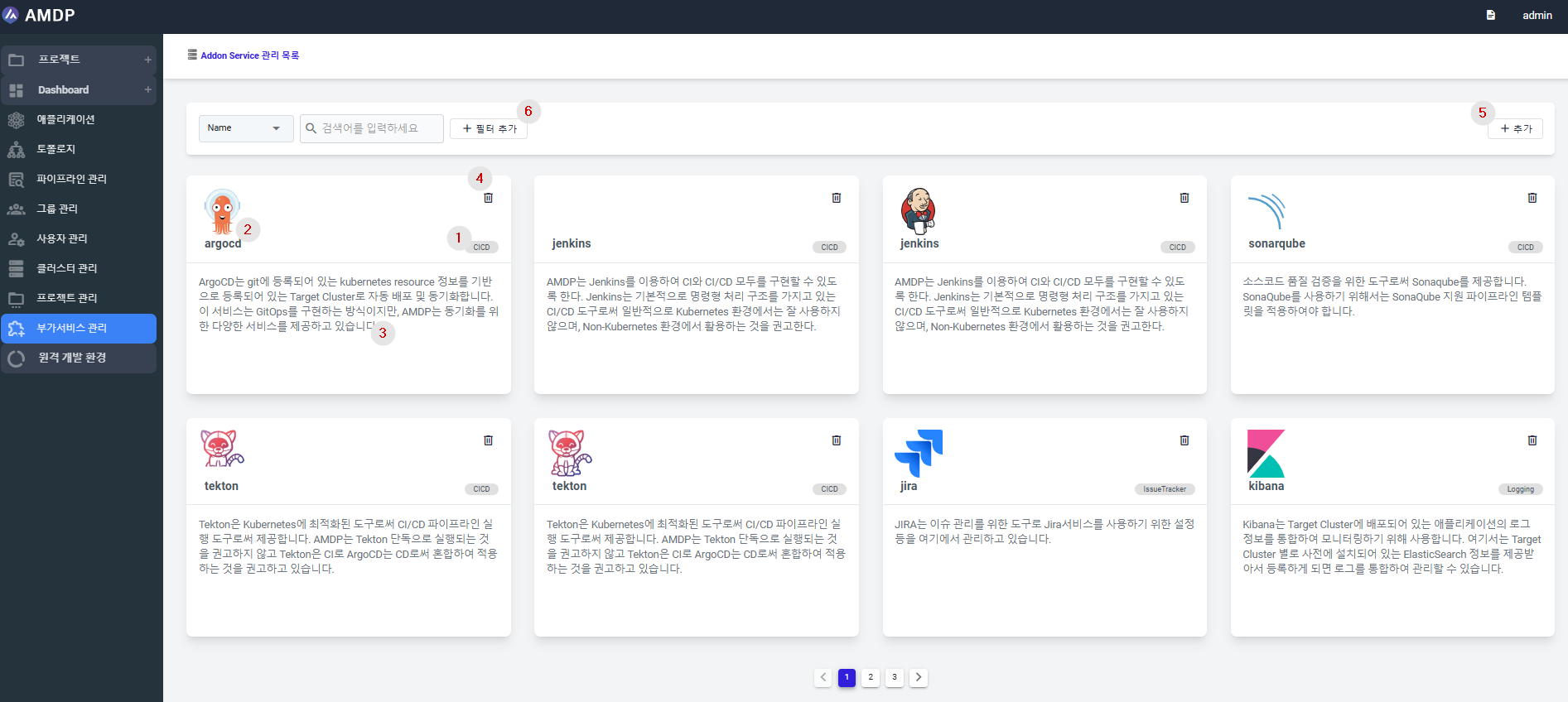
① Type: Addon service type information supports types like Logging, Monitoring, Trace, IssueTracker, CICD, Istio.
② Name: The name of the addon service.
③ Description: Detailed description of the addon service.
④ Delete button: Button to remove the addon service.
⑤ Add Type: This feature allows registering new services in addition to the default addon services provided.
⑥ Add Filters: Button to execute the searching value regarding Addon name, Addon type or Addon description.
Addon Service Type Addition/Modification
The addon service addition and modification screen is the same.
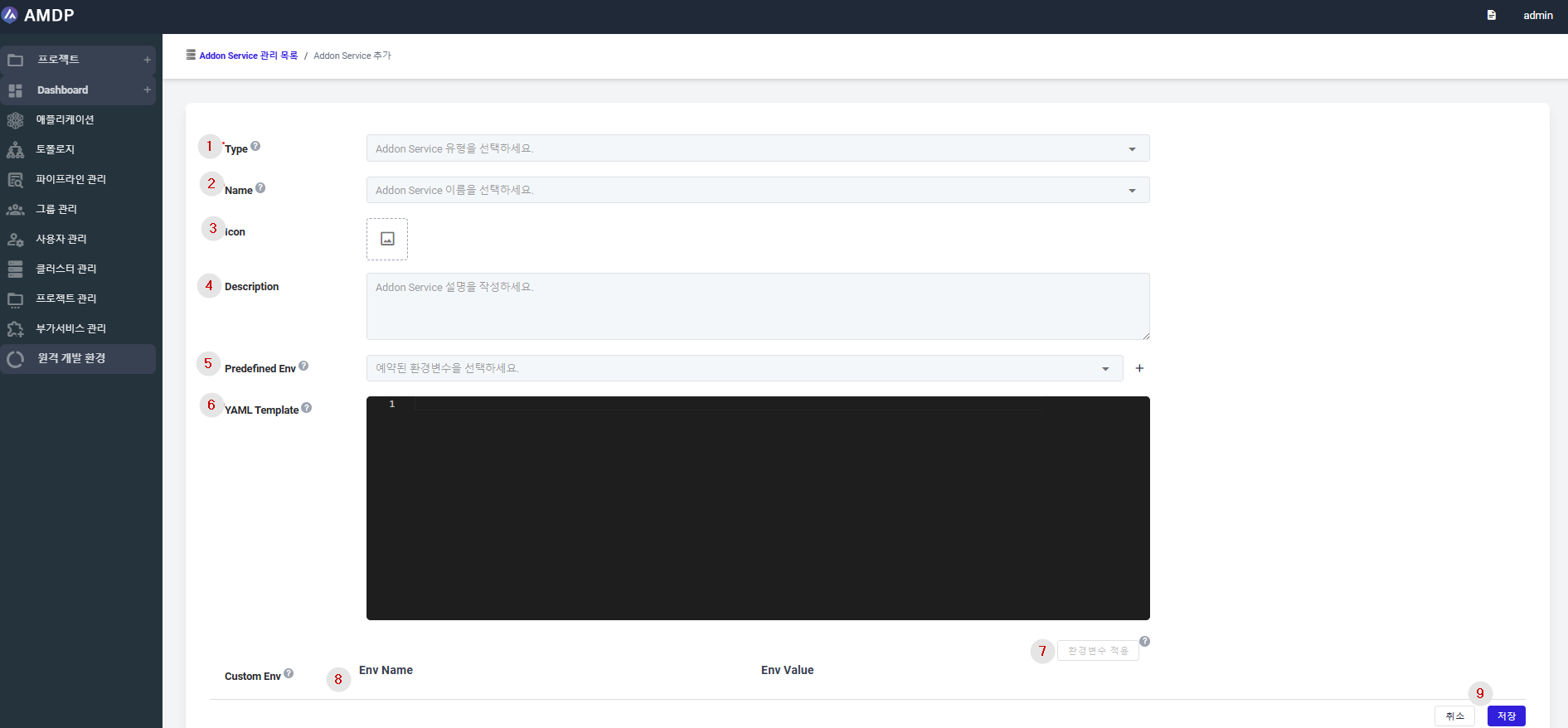
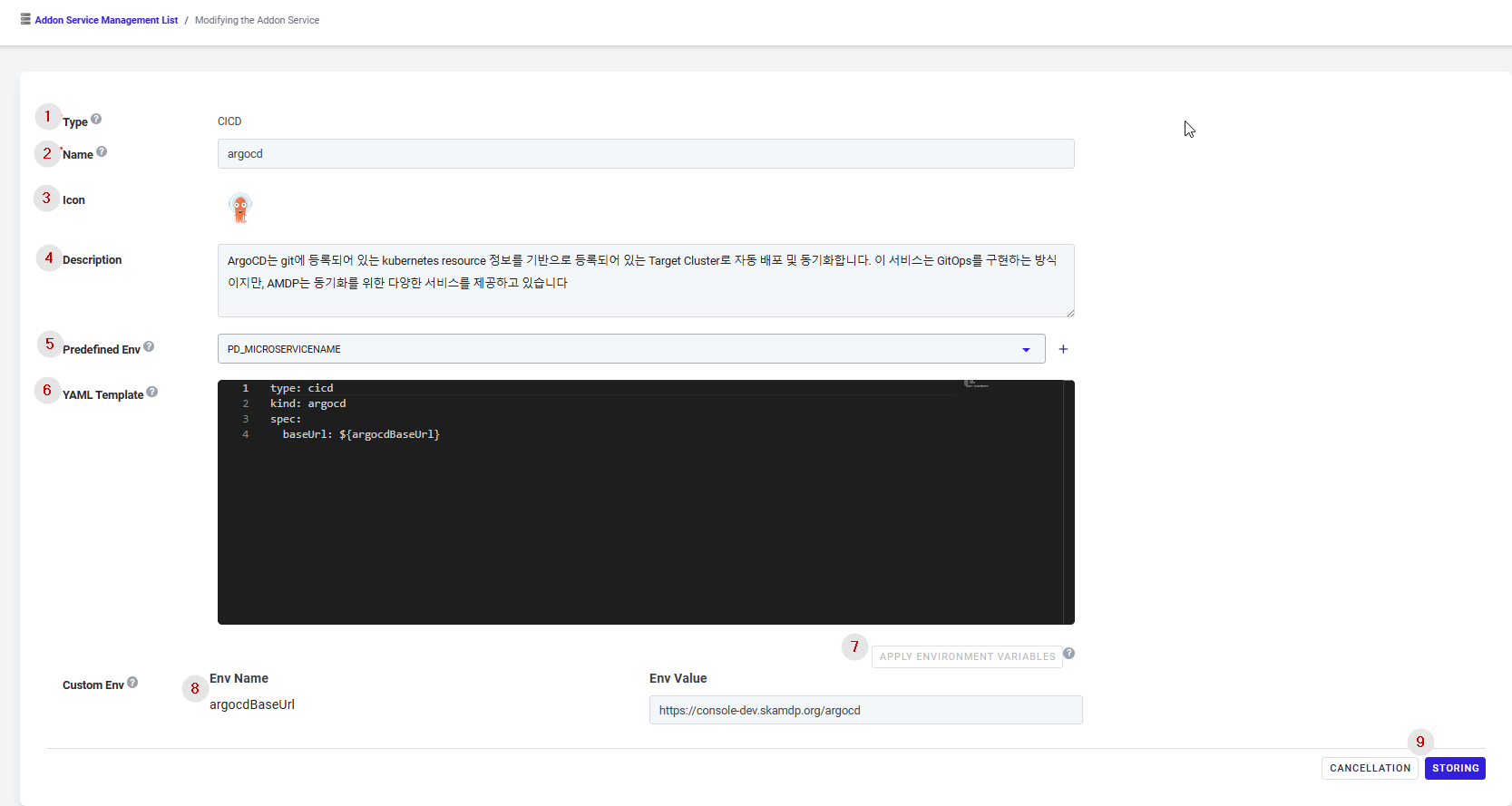
① Type: Select the type of addon service. Version 1.5 of AMDP supports types like Logging, Monitoring, Trace, IssueTracker, CICD, Istio .
② Name: Enter the name of the addon service.
③ Icon: Icon represents for the Addon service
④ Description: Enter a detailed description of the addon service.
⑤ Predefined Env: Yaml templates allow defining various variable values, among which AMDP automatically injects certain variables as predefined env.
AMDP currently provides predefined environment variables like PD_MICROSERVICENAME, PD_PROJECTNAME, PD_SERVICENAME, PD_PROFILENAME, PD_NAMESPACE, PD_PODNAME, PD_DEPLOYNAME, etc.
In the yaml template, environment variables must be entered in the ${pd_variable_name} format for AMDP to recognize them as predefined variables.
⑥ Yaml Template: Defines detailed settings for the addon service. Yaml templates should include the following mandatory items:
- Type: The type/group of the addon service (Logging, Monitoring, Trace, IssueTracker, CICD, Istio)
- Kind: The name of the addon service (zipkin, grafana, kibana, etc.)
- Spec: Detailed settings information for the addon service
- url: URL information for accessing the addon service
- Query: Enter query information for use in the URL (enter null if there's no query info)
⑦ Apply Environment Variables: After writing the yaml template, click this button to process two functions:
- Automatically recognizes user-defined variables entered in the template as $
{variable_name}and displays them in Custom Env. - Automatically recognizes predefined variables entered as $
{pd_variable_name}and matches them with selected predefined variables in Predefined Env.
⑧ Custom Env: Displays user-defined environment variables (custom env) that users need to enter in the yaml template. Users can set URL, authentication info, license, etc., which AMDP does not automatically inject.
In the yaml template, environment variables must be entered in the ${variable_name} format for AMDP to recognize them as custom variables.
⑨ Saving/Canceling Addon Services:
- Save: Save the addon service information.
- Cancel: Close the window without saving.
Addon Service Deletion
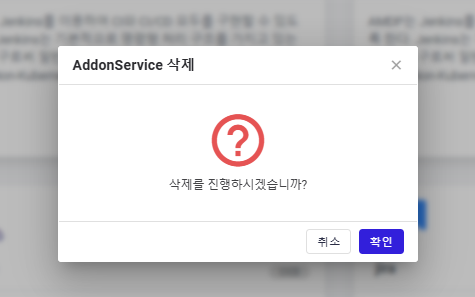
This screen is for deleting registered addon services:
- Confirm: To delete the selected addon service information.
- Cancel: Close the window without deleting the selected addon service.