Profile Addon Management
This section describes how to manage Addon services in the Profile Detail Page .
Addon services registered on the Profile Detail Page apply only to that specific profile.
Addon Service List
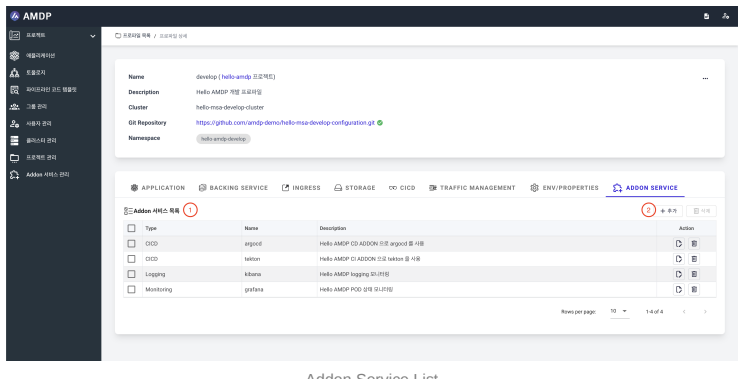
① List of Addon services registered in the profile:
- Type: The type of Addon service, including Logging, Monitoring, IssueTracker, Trace, CICD, Istio.
- Name: The name of the Addon service.
- Description: Detailed description of the Addon service.
- Action: Options to modify or delete the Addon service.
② Add button to add an Addon service and Delete button to remove a selected Addon.
Addon services applied to all profiles in the Project Settings cannot be deleted from the Addon service screen in the profile. They can only be deleted from Project Settings.
Addon Service Addition/Modification
The Addon service addition page is similar to the modification page.
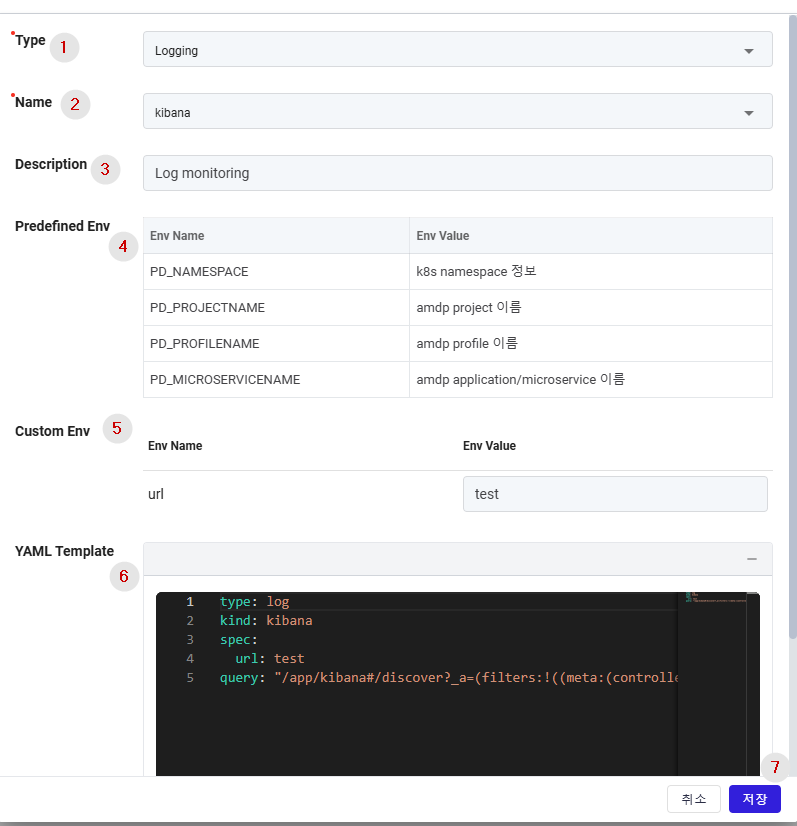
① Type: (Mandatory) Choose the type of the Addon service: Supports Logging, Monitoring, Trace, CICD, Istio, and IssueTracker types. Depending on the selected type, you can choose the registered Addon from the Name list.
② Name: (Mandatory) Choose the name of the Addon service.
③ Description: Enter a detailed description of the Addon service.
④ Predefined Env: Displays the list of predefined variables in the YAML Template of the selected Addon service.
⑤ Custom Env: The list of user environment variables in the YAML Template of the selected Addon service.
AMDP currently provides predefined environment variables like PD_MICROSERVICENAME, PD_PROJECTNAME, PD_SERVICENAME, PD_PROFILENAME, PD_NAMESPACE, PD_PODNAME, PD_DEPLOYNAME, etc.
⑥ Yaml Template: The entire content of the registered YAML Template of the selected Addon service.
⑦ Save or cancel the Addon service that has been entered.
Addon Service Deletion
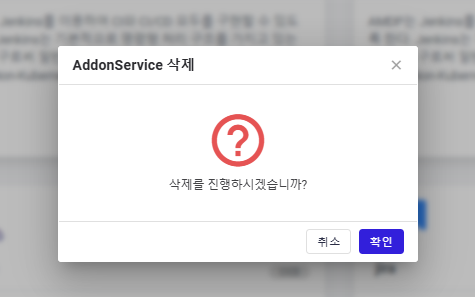
This screen is for deleting registered addon services:
- Delete: Delete the selected addon service information.
- Cancel: Close the window without deleting the selected addon service.