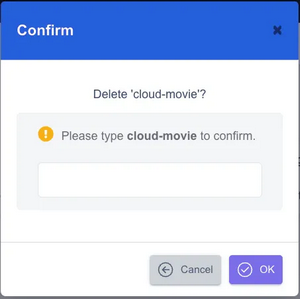Delete Application
Delete an application via the Delete button on the View full list of applications screens.
Deleting an application, You can delete the application you are managing by clicking the Delete Action button on the application list view screen.
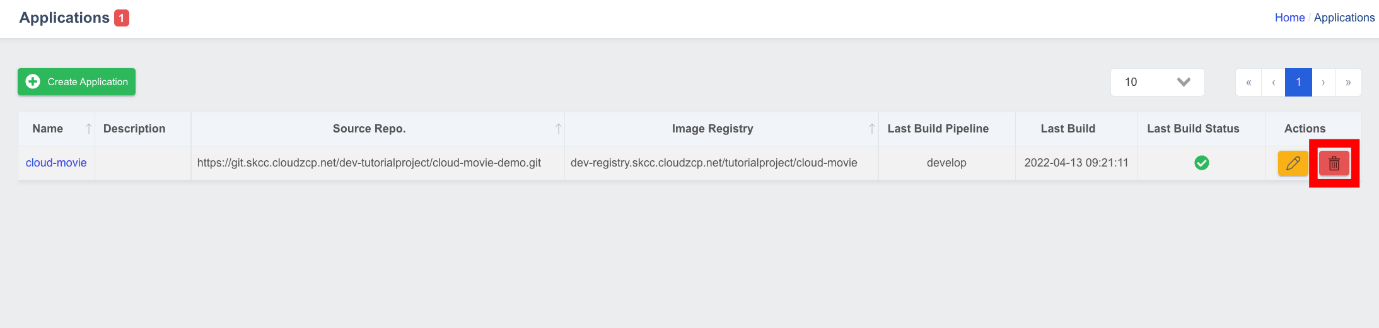
When you click the Delete button, the pop-up screen checks the deleted application by entering the application name to ensure safe deletion: