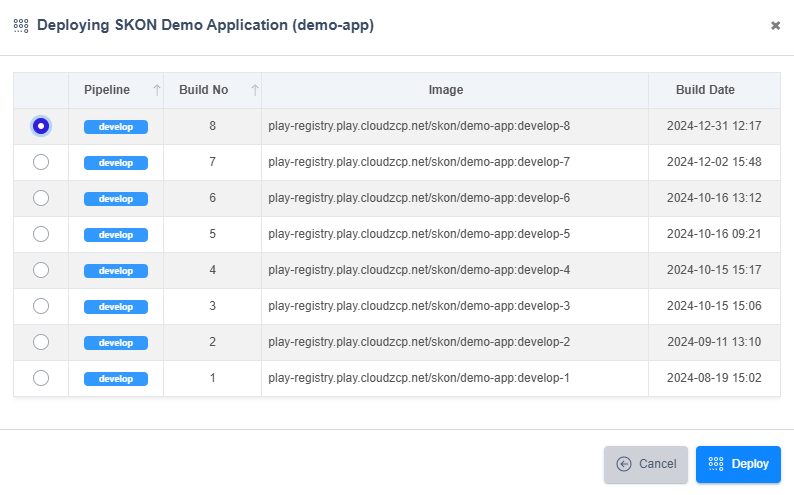Deployment
Deployment on Cloud ZCP is managed through Deployment Groups. This feature allows you to deploy containerized applications, which are typically built using the platform's Build Pipelines (see the Build Pipelines page), to target Kubernetes environments.
A Deployment Group acts as an abstraction layer, grouping one or more Kubernetes clusters (regardless of the provider, like AKS, EKS, etc.) and a specific target Namespace within those clusters. This enables consistent deployment of applications across multiple environments (e.g., development, staging, production) defined by these groups.
Navigate to the Deployment Groups menu in the console to start managing deployments:
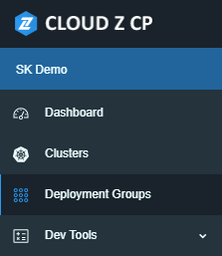
The main screen lists all deployment groups within your project:
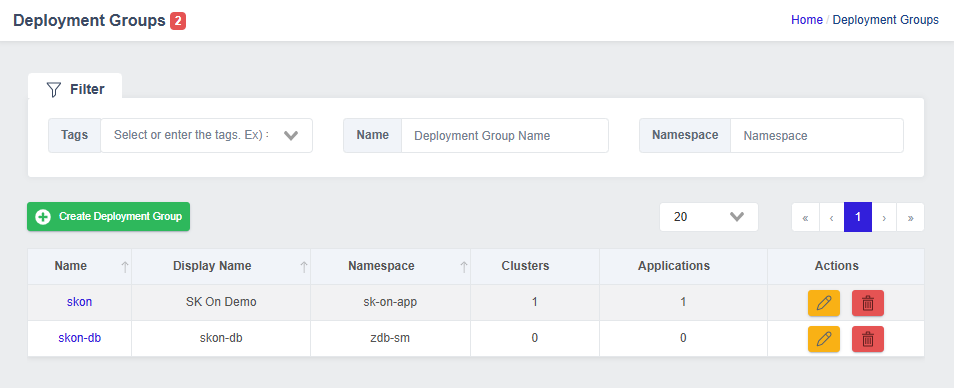
To create a new deployment group and configure it, please refer to: Create a new deployment group manual guide.
If you only want to deploy an existing application that already belongs to a deployment group, please follow the steps below:
-
Select the deployment group.
-
By default you will see the Overview tap with the applications added to the deployment group.
-
If you see the application you want to deploy, simply click on the Deploy button:
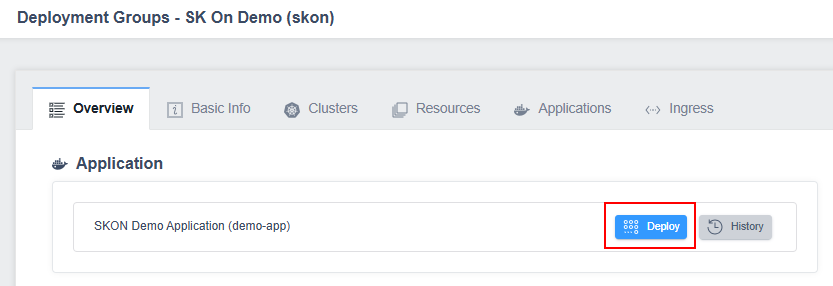
or you can go to the Application tab and select the Configuration icon/button in the quick Actions:
and select the application you want to deploy:
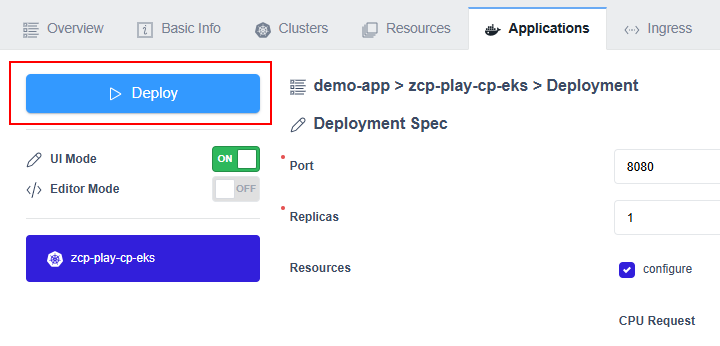
- Select the build you want to deploy and click on the Deploy button: