Release Notes
v2.3.0 GA Release
New Features
- Integration of Prometheus Agent per Cluster: Previously, a separate Prometheus instance was created for each project within each cluster for monitoring. This has now been unified to a single Prometheus instance per cluster. As a result, resource usage for the Prometheus agent on the data-plane and Cortex on the control-plane has been reduced.
- Transition to Loki-based Integrated Logging Service: The logging service, which was previously provided through the EFK stack (Elasticsearch, Fluentbit, Kibana), has been changed to a Loki and Promtail-based service. When using Loki, in most cases, resource usage on the control-plane can be saved compared to Elasticsearch. Log query and visualization services for the logging service are now integrated with the same Grafana used for the monitoring service, and some log-related dashboards are provided. It is also possible to configure dashboards and view logs as needed for applications.
- Add-on Installation and Integration for Istio and Related Services (Kiali, Jaeger): Add-on installations are provided for Istiod, Istio Ingress Gateway, Jaeger, Kiali, and Prometheus. During installation, automated configuration between each service is provided, and for Kiali, authentication/authorization functions are offered through the console user.
- Improvement of YAML Editor Function in Console: The YAML editor component for viewing or editing YAML files in the console has been changed. The editor now provides various features such as mini map view, indentation, typo and syntax checking, etc.
- Added Function to Register Applications and Build Pipelines Using Container Images: A feature has been added to register applications and build pipelines using container images, even without an application build pipeline.
- Editor Mode Added for Editing Application Configuration in Deployment Groups: When editing application configurations in deployment groups, an "Editor mode" has been added in addition to the existing UI mode (which only allowed editing predefined fields in form format). In Editor mode, you can edit application specifications directly using the YAML editor.
- Improvements to Input Fields for Deployment Groups in the Console:
- In Deployment Groups > Applications > Configuration, fields for pod annotations and strategy have been added to the Deployment Spec input.
- In Deployment Groups > Applications > Configuration > Advanced > Health Check, a startup probe field has been added.
- In Deployment Groups > Resources > PVC, the storage class input field has been changed to a combo box that allows text input.
- Added Function to Set Taints and Labels on Dataplane Node Information in the Console: In System Management > Clusters > Node, a feature has been added to set taints and labels on nodes by editing node information.
- Added Function to Edit Alertmanager Settings: In System Management > Monitoring > Alertmanager, the function has been added to allow editing Alertmanager settings, which previously could only be viewed.
- Added Function to Set Repositories for GitOps in Deployment Groups: In Deployment Groups > Basic Info, a function has been added to set repositories for GitOps.
- Added Function to Edit Git Target Repository for Applications in the Console: In Application Details > Basic Info, a field has been added to edit the Git Target repository.
Enhancements
-
Additional Permissions for Robot Account Creation: When a project is created, the robot account generated now has added permissions to list specific resources (Artifact, Tag).
-
Option to Select ArgoCD App Deletion When Prevent Cascade Delete Is Set in Deployment Groups: If the "prevent cascade delete" option is set in a Deployment Group, a prompt will appear to allow users to decide whether to delete the ArgoCD Application as well when deleting an Application configured in the Deployment Group. This addresses the issue where the ArgoCD Application remains and continues to deploy workloads even after the associated workload is deleted from the cluster.
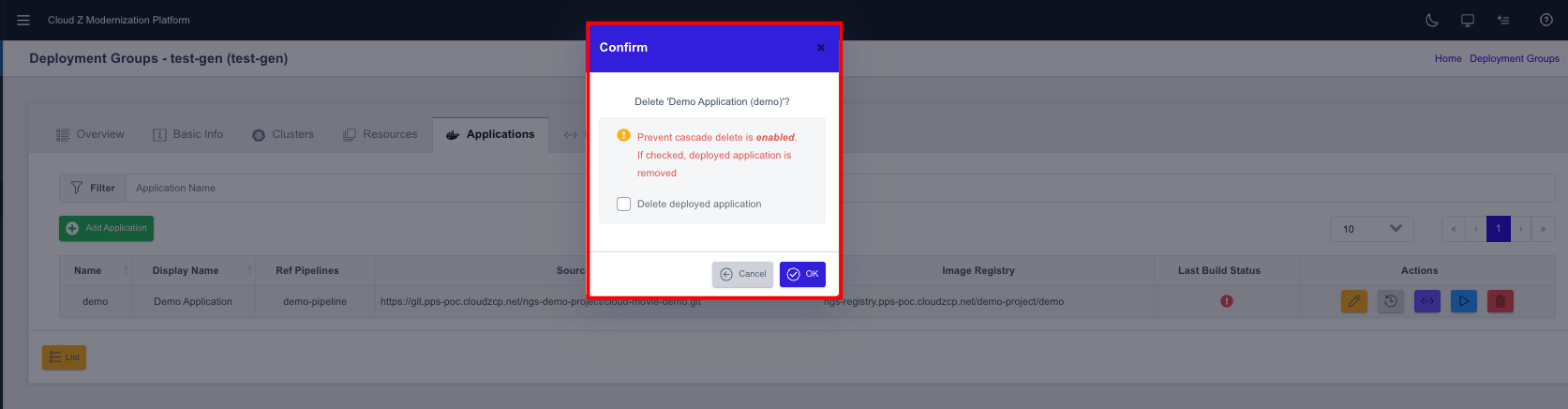
-
Added Logic to Ensure Unique Git Source per Realm in Deployment Groups: To prevent file overwrites due to duplicate Git Repos set in Deployment Groups, a logic has been added to check that the Git Repo address is unique across the entire Realm.
-
Display Name Now Shown When Viewing Deployment Groups and Their Applications: When viewing Deployment Groups or the applications within a Deployment Group, both the Display Name and Name are now shown, instead of just the Name.
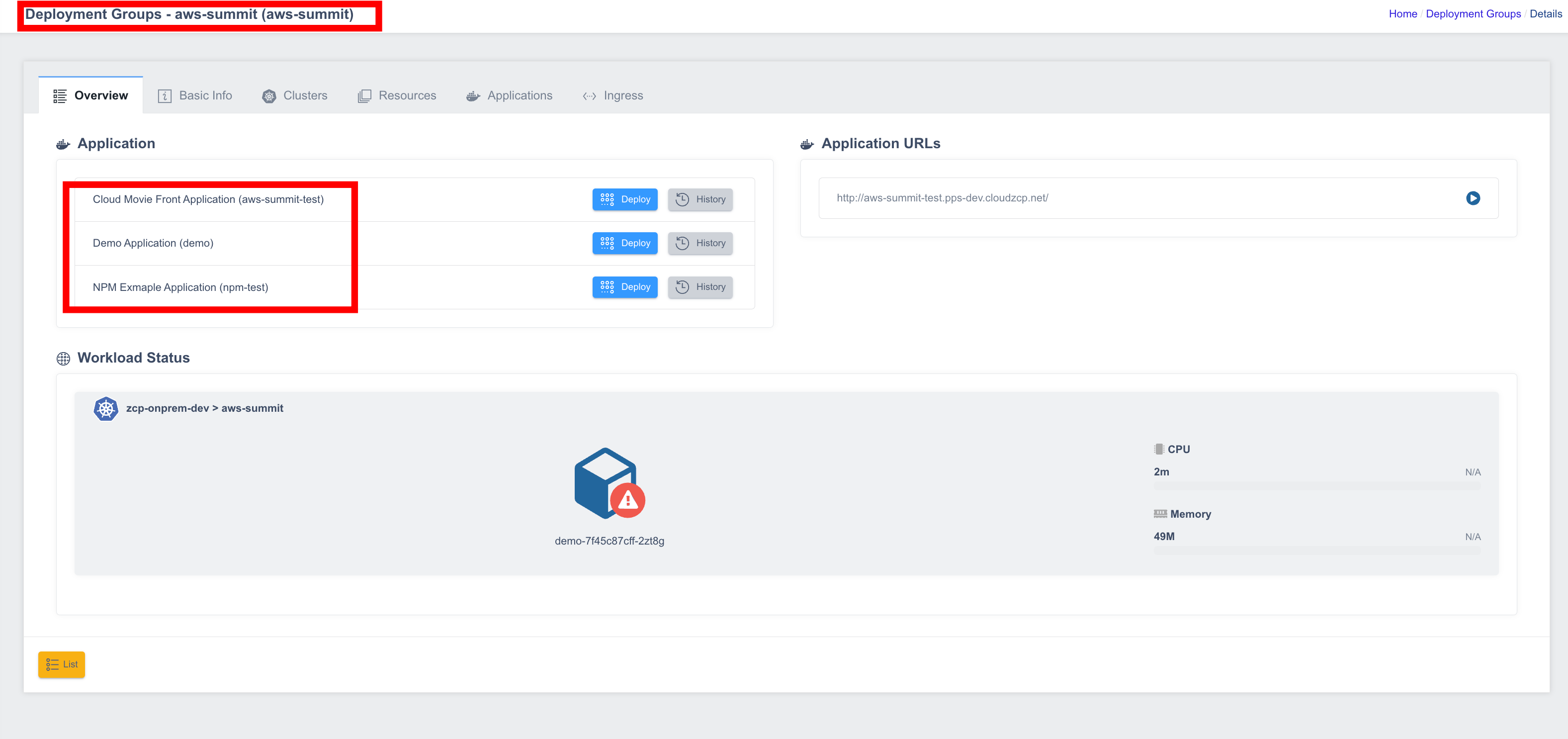
-
Application Deployment Status Now Shown in the Application Section of the Project Dashboard: The Application section, which previously displayed the latest build status, now shows the latest deployment status instead.
-
ManagedFields Removed from K8s Resource View in Console: When viewing Kubernetes resources in the console, the managedFields are no longer displayed, improving readability.
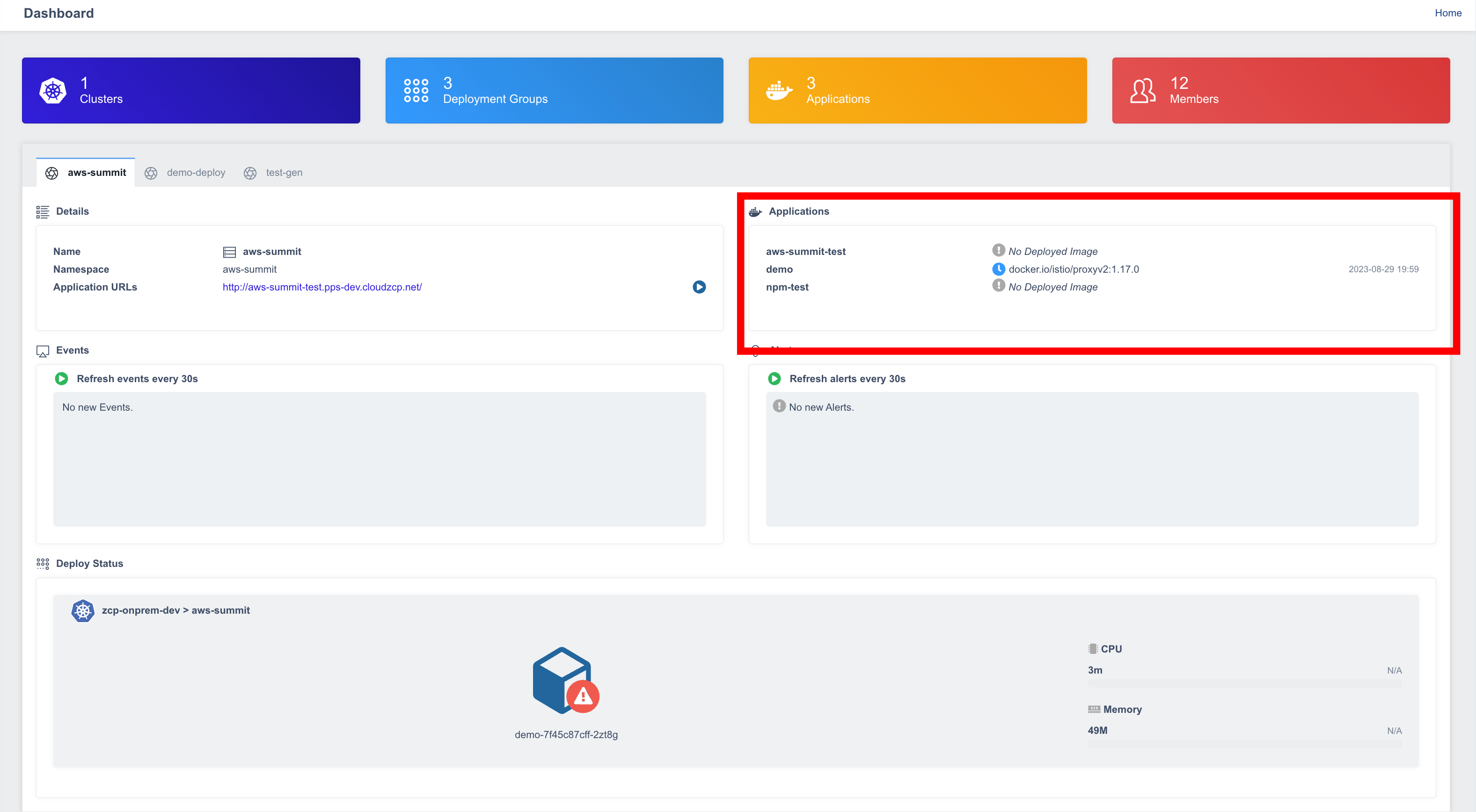
-
Improved Readability When Viewing Pod Logs in Console: In Console > Workload > Pods > Logs, issues with no horizontal scrolling and awkward line breaks have been fixed, and a "Wrap Line" feature is now provided for better log readability.
-
Removed Redundant Fields from Project Management Clusters: The unnecessary Group field has been removed from the Project Management > Clusters list view.
-
Improved Handling of Unintended Errors in Storage: Fixed an issue where selecting a resource in the Storage screen of System/Project without selecting a cluster would cause an error due to an invalid API request.
-
Adjusted Fields Displayed in Application and Deployment Group List Screens: In the Applications and Deployment Groups list screens, the Description field has been removed, and only the Display Name (Name) is now displayed.
-
Added Scrollbar to Project Selection Screen in Project Management: A scrollbar has been added to the project selection screen in Project Management to support cases where users belong to many projects.
-
Application Title Specified in Application Deployment History Lookup in Deployment Group: When viewing the history of an Application in Project Management > Deployment Groups > Applications, the currently viewed Application is now set as the history title for easier identification.
-
Added Display Name Sorting Option in Applications and Deployment Groups list views: A sorting option by Display Name has been added, allowing Applications and Deployment Groups to be sorted by their Display Name in list views.
Bug Fixes
- Resolved Number Format Exception Issue in System Dashboard of Console: Fixed cases where a number format exception occurred in the persistent volumes chart on the System Admin > Dashboard screen.
- Fixed Issue Where Build History Disappeared When Changing Build Pipeline Name in Console: Resolved an issue where build history would disappear when renaming an existing build pipeline.
- Fixed Issue Where Save Button Was Disabled When Editing Deploy Group Application Health Check in Console: Fixed the issue where the Save button became disabled depending on the selected method when editing the health check field in Deployment Groups > Applications > Configuration > Advanced > Health Check.
- Resolved Intermittent Build Failures During Docker Build in Application Pipeline: Fixed an issue where Docker builds that took longer than 5 minutes would fail due to reconnection errors, resulting in permission errors.
- Fixed Issue Where Harbor Robot Was Not Created When Creating a Project: Resolved an issue where the Harbor robot, which was deployed via ArgoCD, was not created during project creation.
- Fixed Issue Where Failed Deployments Were Marked as Successful in Deployment Group History: Corrected an issue where deployment failures caused by mismatched resource specs were still marked as successful in the deployment history.
- Fixed Issue Where UI Allowed Creation of Pipelines With Invalid Names: Adjusted the UI and CICD to prevent creation of pipelines with spaces or underscores, following backend logic that does not allow such characters.
- Fixed Issue Where Updates to Authorized Git Secrets Were Not Applied: Resolved an issue where even after changing the Secret in Console’s Applications/Deployment Groups to an authorized account, the secret was not applied, causing pipeline builds or application deployments to fail.
- Fixed Issue Where Previous Deployments Remained in Running State in Deployment History: Resolved an issue where finished deployments continued to appear as running when viewing the history in the Deployment Groups section of the Console.
- Fixed Missing Write Permission Check During GitOps Repo Connection Test: Resolved an issue where the required write permission was not checked when performing a connection test after registering a GitOps repo or secret.
- Fixed Issue Where User RBAC Was Not Deleted When Deleting Deployment Groups: Resolved an issue where Kubernetes permissions assigned to project members during Deployment Group creation were not removed when the Deployment Group was deleted.
- Fixed Issue Where User Settings Were Reset When Using Console’s Web-Shell: Fixed an issue where files like
.bashrcand.bash_profilewould be reset upon reconnecting to the web-shell. - Fixed Issue Where Terminal Size Could Not Be Adjusted in Console Web-Shell: Improved the behavior so that the terminal window and internal content size can now be adjusted naturally when using the web-shell.
- Fixed Issue Where Kibana Could Not Be Accessed Due to Too Many Redirects When Logging In: Addressed an issue where Kibana could not be accessed due to "Too many redirects" errors when the user was assigned too many roles in the console.
- Fixed Layout Issues When Creating Application Copies: Resolved layout misalignment issues that occurred due to image registry validation checks during application copy.
- Fixed Issue Where Node Labels Could Not Be Edited in Cluster Nodes: Resolved a 404 error that occurred when setting labels in System Management > Clusters > Worker Node.
- Fixed Issue Where Deploy Button Became Inactive Intermittently During Application Deployment in Deployment Groups: Resolved an intermittent issue where the deploy button would become inactive after running or canceling a deployment and then attempting to deploy another application.
- Fixed Issue Where User Information Was Not Displayed When Viewing Users in Groups: Resolved an issue where Roles, Groups, and Created fields were not displayed when viewing users in Project Management > Administrator > Groups > Users.
- Fixed Issue Where Pod Status in Console Did Not Match Actual Deployed Pod Status: Resolved discrepancies between Pod status in Project Management > Dashboard and the actual status of pods deployed on the data plane.
- Fixed Issue Where User Settings Persisted When Switching Projects in Workloads/Networking/Storages Menus: Resolved an issue where selections for Cluster, Namespace, and Filter remained unchanged even after switching projects in the Workloads/Networking/Storages menus.
- Fixed Issue Where StorageClass Resources Were Exposed in Project’s Storages Menu: Resolved an issue where the global resource StorageClass was visible in the Project Management’s Storages menu.
- Fixed Marshal-Related Errors When Creating or Editing K8s Resources: Resolved 400 JSON errors that occurred when creating or editing resources with YAML in Workloads/Networking/Storages.
- Fixed Issue Where Deletion Success Still Showed Fail Message and List Did Not Refresh in Workloads: Resolved an issue where a "Fail" message appeared even after successful deletion of a resource, and resource lists did not auto-refresh after additions in Workloads.
- Fixed Issue Where Ingress URL Link Displayed Abnormally in Deployment Groups: Resolved an issue where the Ingress URL on the dashboard did not display correctly when the domain and path of an ingress resource created in the Ingress tab had multiple entries.
- Fixed Build and Deployment Issues When Application and Deployment Group Names Were Identical: Resolved an issue where builds and deployments failed because Git repo secrets were overwritten when the Application and Deployment Group had the same name.
- Fixed Issue Where No Logs Were Displayed During Long Git-Clone Steps in Pipeline Builds: Resolved an issue where logs were not displayed when the git-clone step took a long time during application pipeline builds.
- Fixed Issue Where Cache Size Could Not Be Set: Resolved an issue where cache could be enabled but the size could not be set in Applications > Pipeline.
- Fixed TLS Secret Assignment Failure When Deploying Ingress: Resolved an issue where specifying a TLS secret in the Deployment Groups > Ingress deployment spec resulted in a manifest without the secret.
- Fixed Abnormal Deletion Behavior When Applications With the Same Name Exist in Multiple Projects: Resolved an issue where deleting an application from Deployment Groups would delete applications from other projects with the same name.
- Fixed Issue Where Web-Shell Would Not Launch If Username Contained a Dot or Started With 0: Resolved an issue where the web-shell would not launch if the username contained a dot (.) or started with a zero (0).
- Fixed Issue Where 404 Error Page Occurred After Inactivity on Console Login Page: Fixed an issue where clicking the login button after leaving the console page idle for more than 30 minutes without logging in would redirect to a 404 page.
- Fixed Issue Where Pipeline Name Could Not Be Changed After Creation: Resolved an issue so that pipeline names can now be edited after the pipeline is created.