View Deployment Groups
You can view a list of all Deployment Groups for a specific project in Modernization Platform. You can see the name or description of the Deployment Group, an overview of the Namespace and Cluster to be deployed, the number of applications set up, check the details of the deployment through the action, and delete it through the delete button. It also provides a paging function when there are many lists.
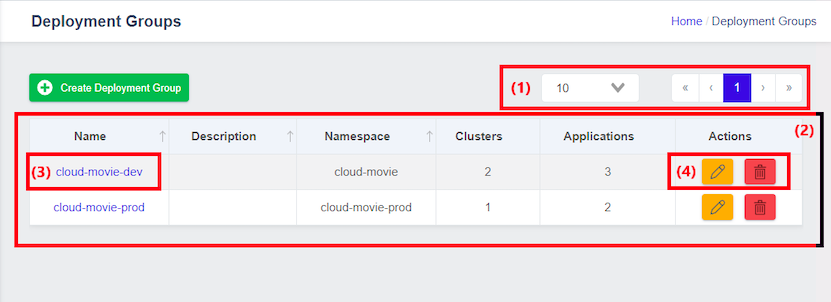
➀ Paging feature: The paging feature on the right allows you to specify the number of lists in increments of 10, 20, 30, 50, and 100 to view on the screen.
➁ Deployment Group list: Deployment Group list. Deployment Group name, description, Namespace, number of clusters, and number of applications are displayed.
➂ Deployment Group name: Click on the Name item to go to the details screen.
➃ Function buttons: Perform multiple actions for each Deployment Group. Click the button to go to the detail screen or perform the delete function.