Web Shell
Cloud ZCP 平台提供了内置的 Web Shell 功能,允许用户通过 Web 控制台直接访问 Kubernetes CLI。此功能对于需要与 Kubernetes 集群交互但不想设置本地环境或使用外部工具的用户特别有用。
要访问 Web Shell,请按照以下步骤操作:
- 在 Cloud ZCP 控制台的右上角,您将看到一个计算机图标。此图标代表 Web Shell 功能:
点击此图标将在您的浏览器中直接打开 Web Shell 功能。
- 一旦点击计算机图标,屏幕底部将出现一个类似终端的 CLI 窗口:
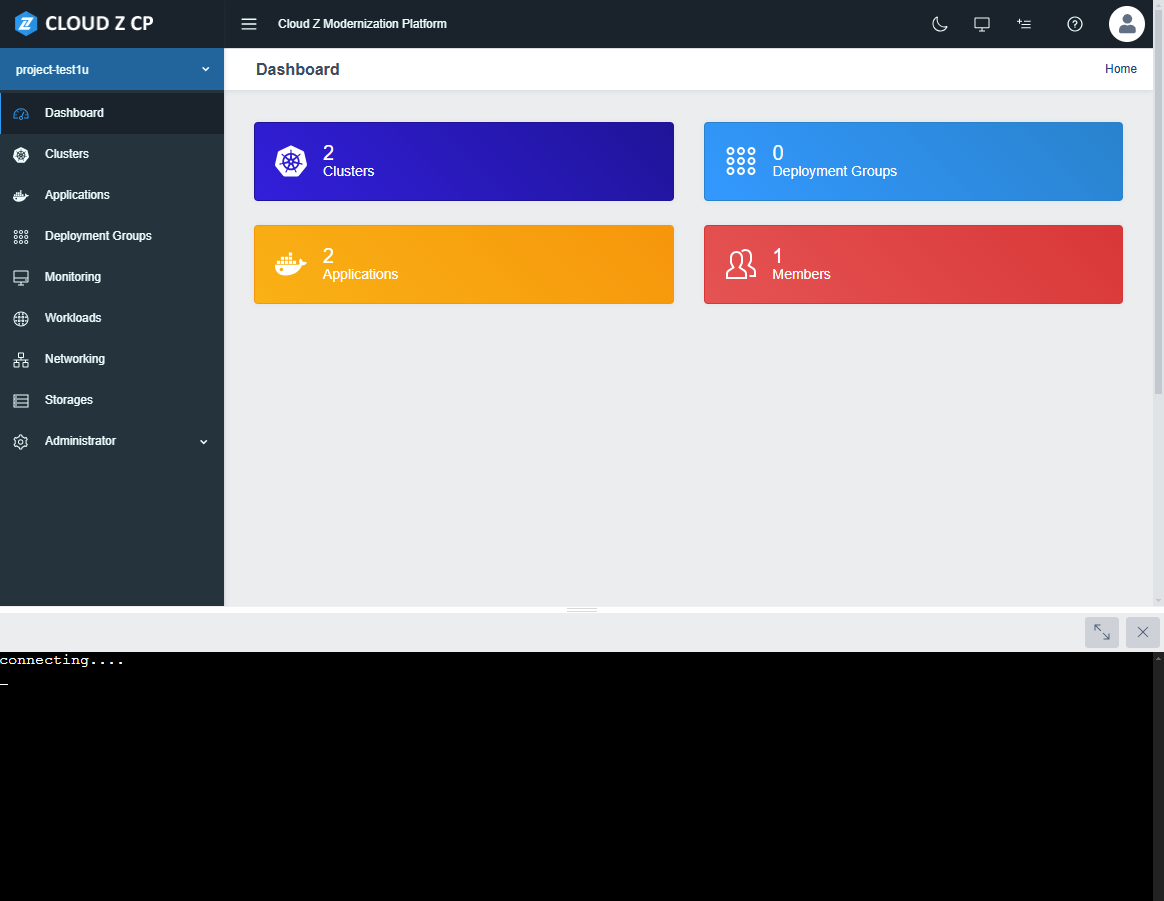
此窗口允许您使用命令行界面 (CLI) 与您的 Kubernetes 环境进行交互。
您在 Web Shell 中运行的命令是根据授予您用户帐户的 Kubernetes 权限执行的。这意味着您只能访问您被授权执行的 Kubernetes 资源和操作。