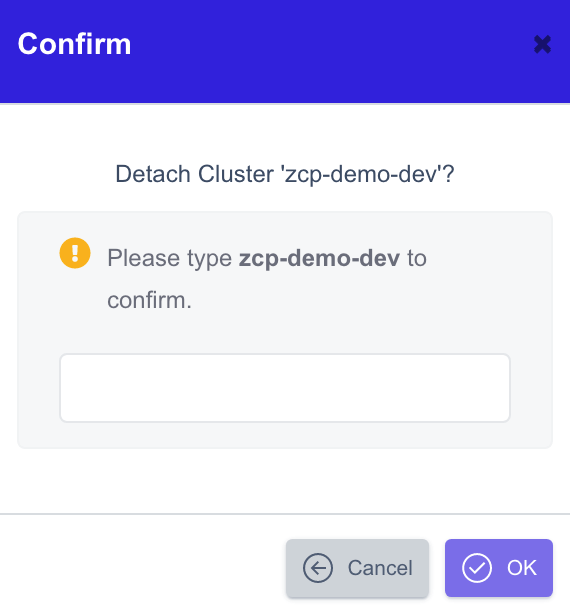Cluster Management
通过在 ZCP 注册数据平面集群,您可以监控和管理集群中所有节点的指标,以及集群中所有运行的容器的指标和日志,将它们收集到控制平面集群的中央存储库中。
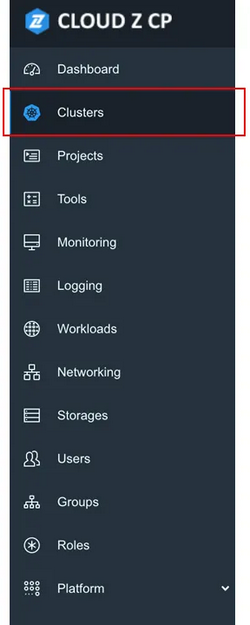
如果您点击屏幕左侧的 Clusters,您可以进入菜单以执行与集群相关的任务。您可以从此菜单中搜索、注册、管理和删除集群。
集群查找
在集群屏幕上点击 Attach Cluster 以注册您想要管理的集群。
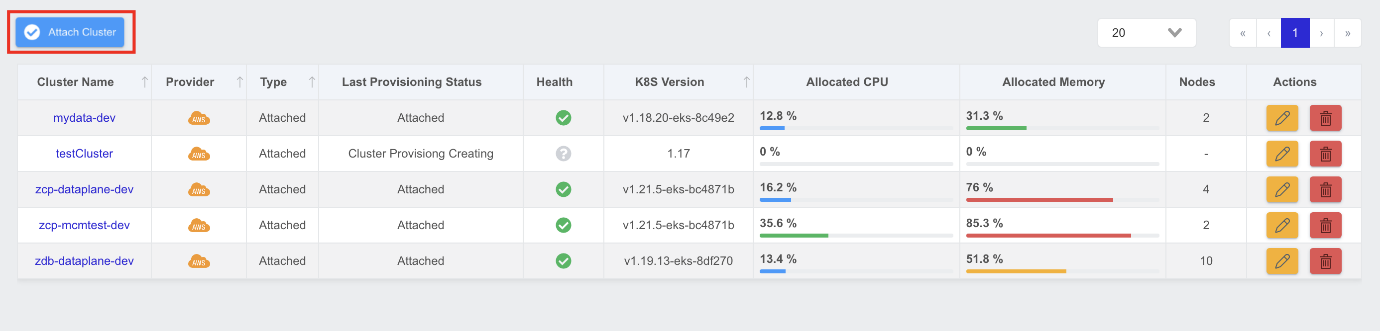
在集群提供者中,选择您想要安装的提供者类型并设置所需的集群名称。然后,按照以下步骤获取集群 API 服务器和令牌信息,输入它们并点击附加以注册集群。
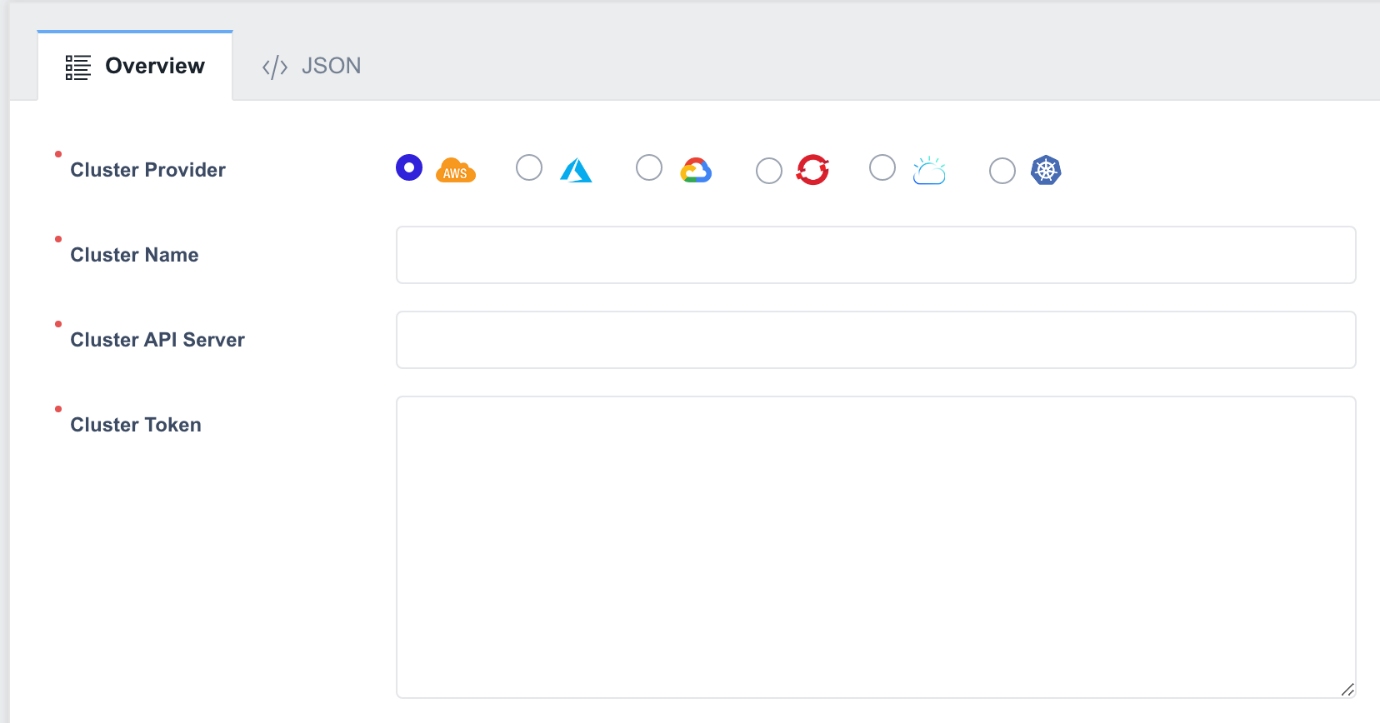
-
Cluster Provider: 选择您想要注册的集群提供者。
-
Cluster Name: 输入集群名称。仅允许字母、数字、"-" 和 "_",并且长度必须在 3 到 15 个字符之间。
-
Cluster API Server 和 Cluster Token:在您想要注册的集群上执行下面提供的
kubectl命令并输入输出值。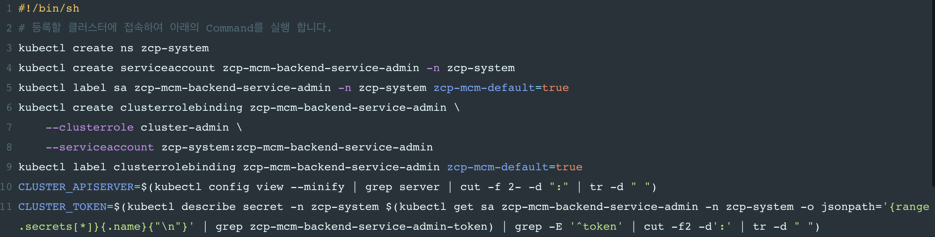
-
点击 Attach 按钮以完成注册。
管理集群信息
概述
此屏幕显示在现代化平台中注册的 Kubernetes 集群的信息。您可以查看基本信息,例如 CPU/内存资源利用率、集群中的工作节点池以及工作节点的数量。
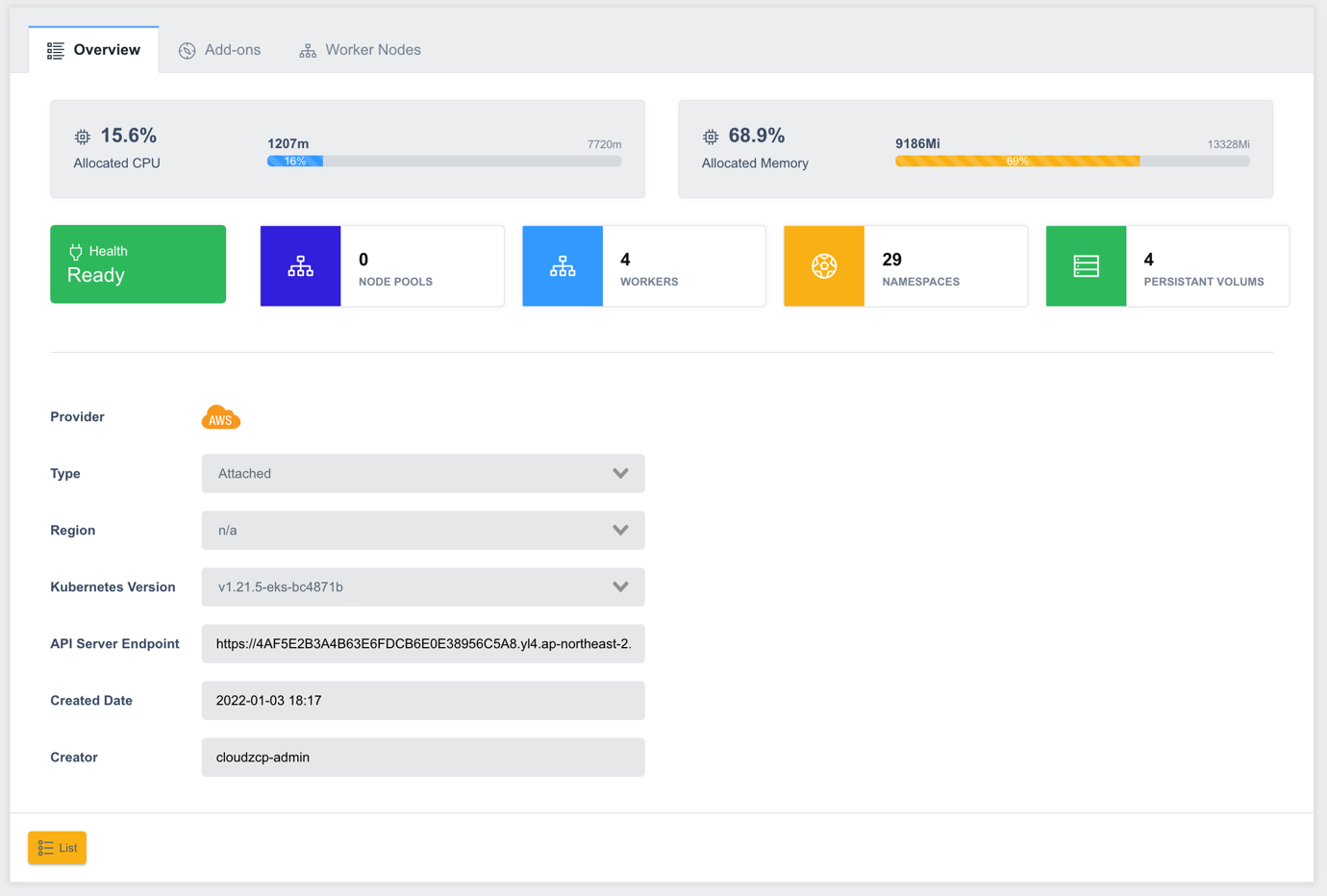
附加组件
ZCP 提供附加组件以高效管理集群信息。您可以安装日志代理 fluent-bit 和 fluentd,监控代理 Prometheus、Node Exporter、Blackbox-Exporter 和 K8s-Event-Exporter,以及 Ingress 控制器 ingress-nginx。
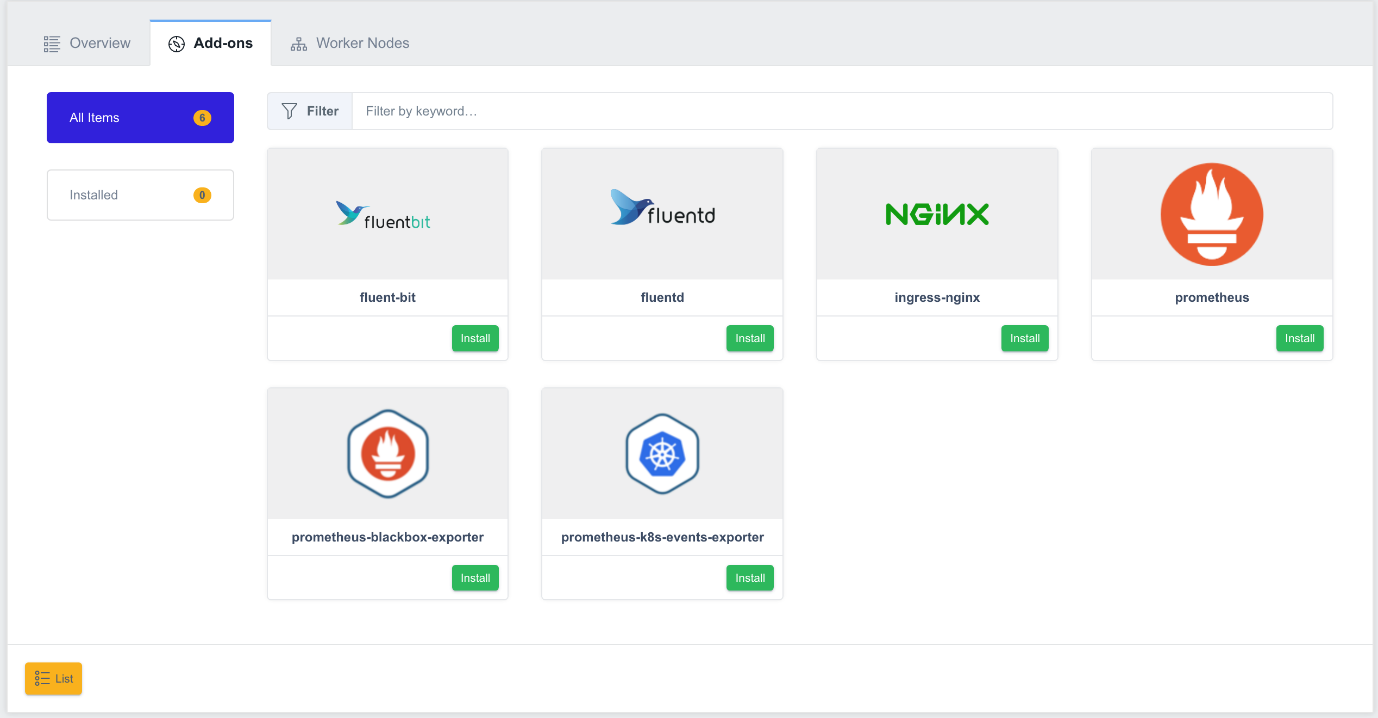
Install the Logging Agent (Fluent-bit) 如果您选择 Version,它将自动填写特定于该版本的信息并继续安装。
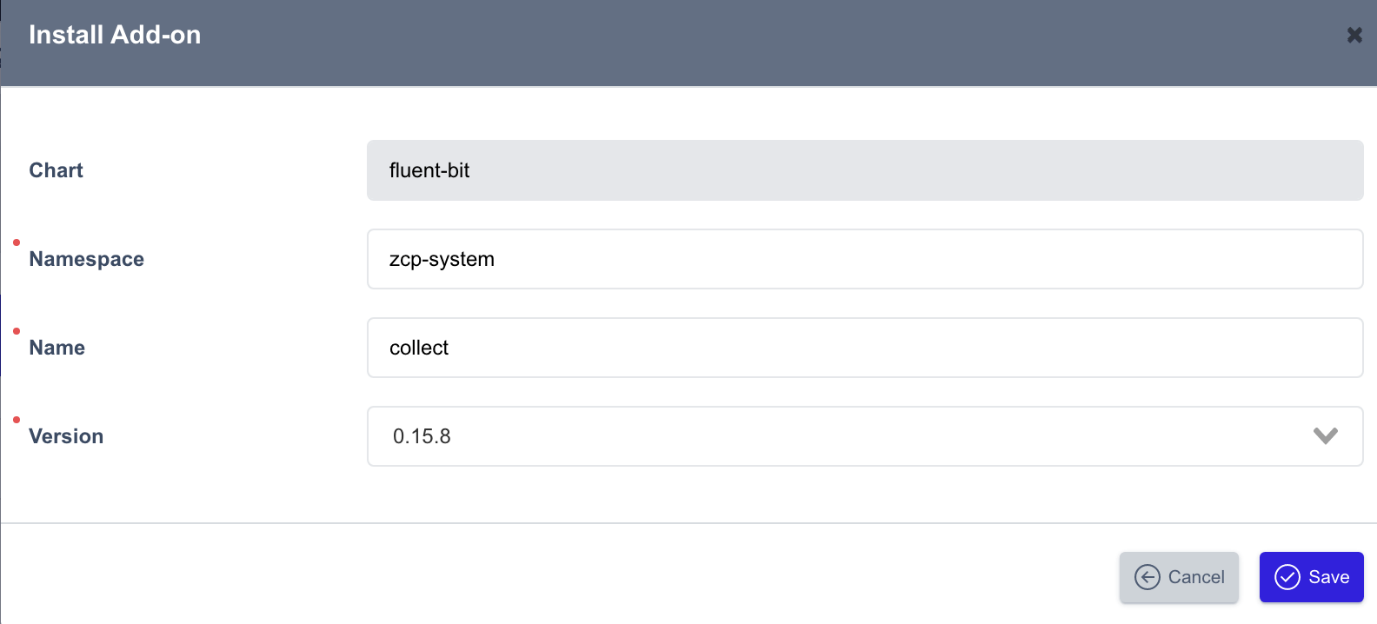
Install the Logging Agent (FluentD) 如果您选择 Version,它将自动填写特定于该版本的信息并继续安装。
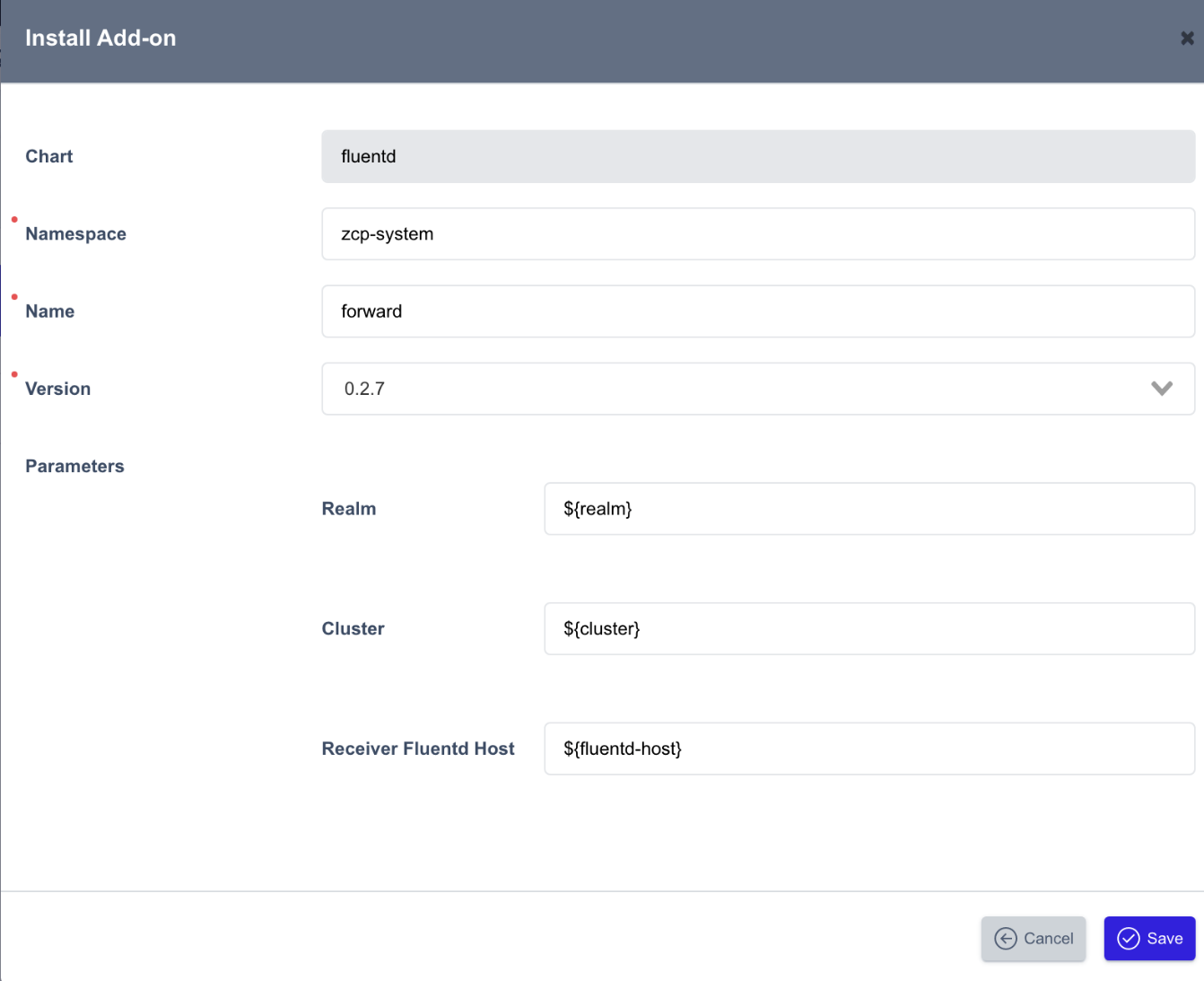
Install the Monitoring Agent (Prometheus) 如果您选择 Version,它将自动填写特定于该版本的信息并继续安装。
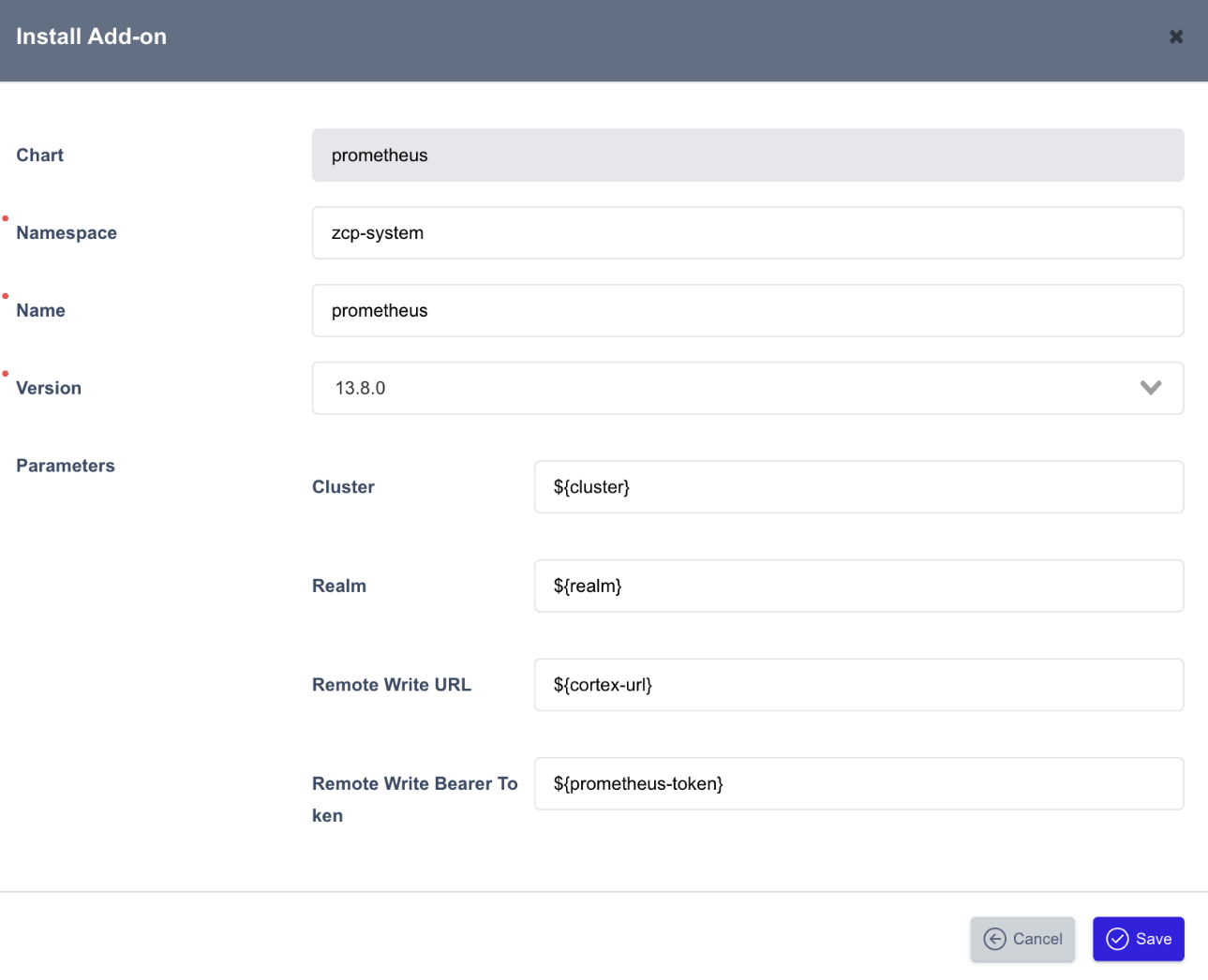
Install Blackbox Exporter 安装 Blackbox exporter 允许 Prometheus 监控来自外部服务的 HTTP/HTTPS、DNS、TCP 和 ICMP。选择一个版本,该版本的信息将自动填写并继续安装。
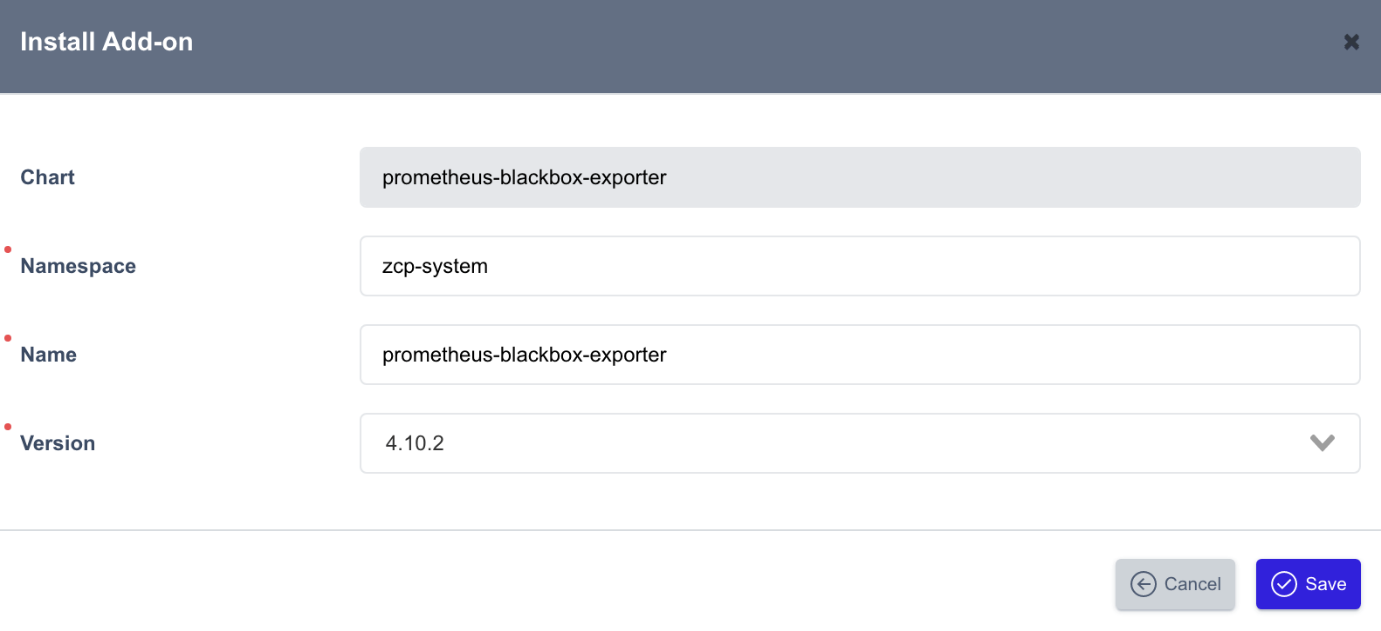
Install Kubernetes Event Exporter 安装 k8s-events-exporter 可以更好地观察事件、自定义警报,并与 Prometheus 中的 Kubernetes 事件进行聚合。选择一个版本,该版本的特定信息将自动填写,并继续安装。
Install the Ingress Controller (ingress-nginx) 如果您选择版本,它将自动填写特定于该版本的信息并继续安装。
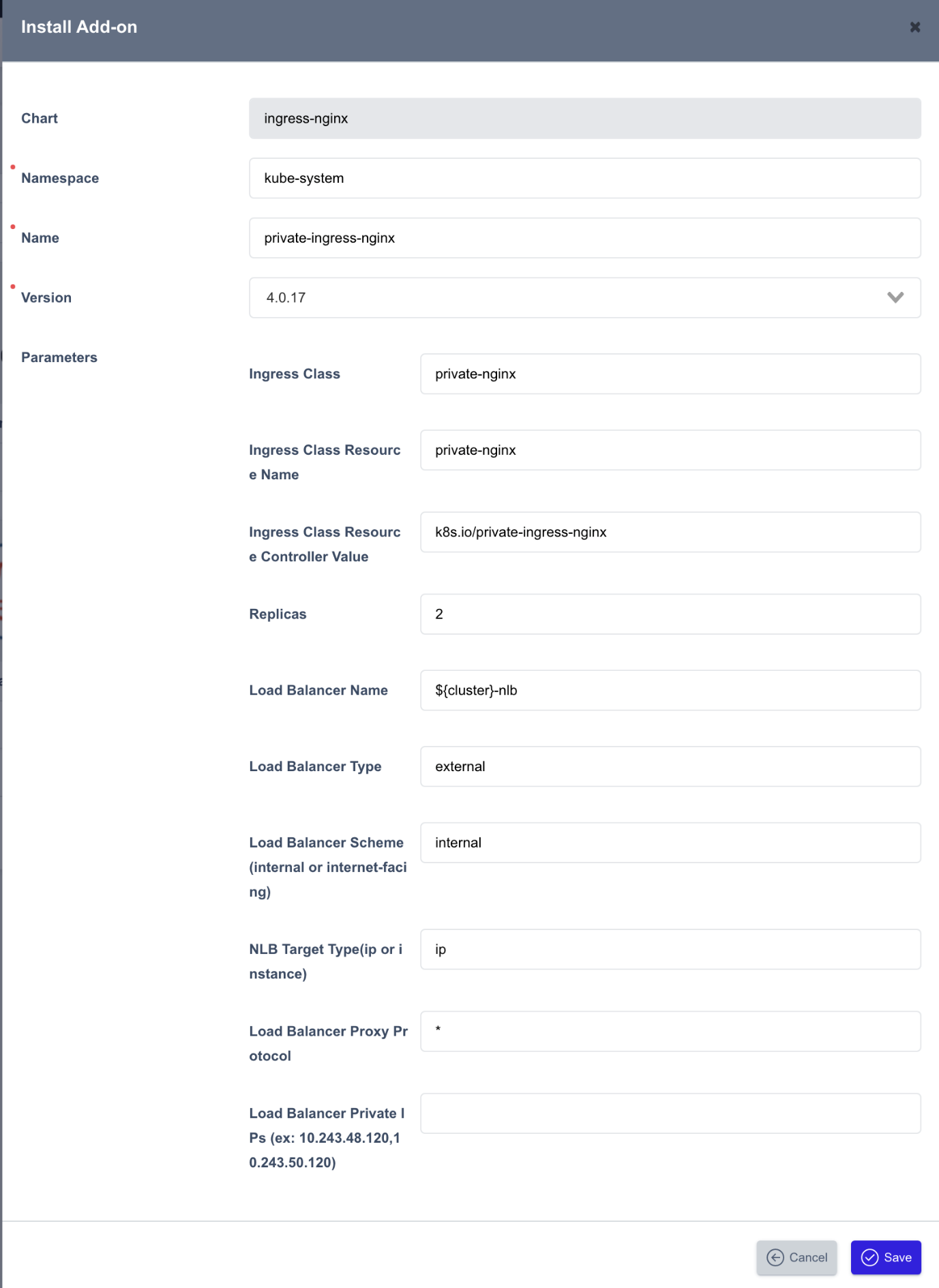
删除集群
当您需要删除注册的集群时,可以从集群列表页面进行操作。在集群列表信息的 Actions 部分中点击 Delete (垃圾桶图标)按钮,将弹出一个窗口以进行删除。
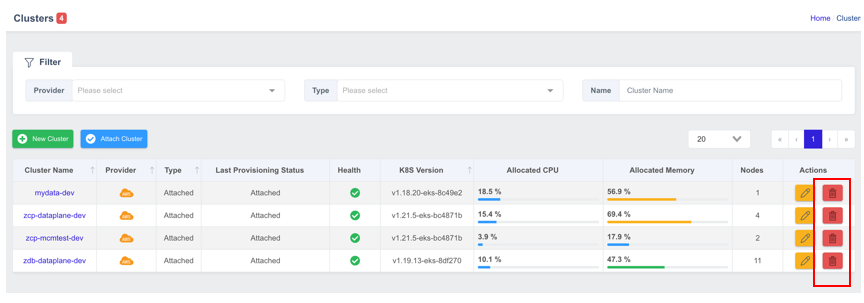
填写您想要删除的集群名称,它将正常执行删除操作。