Restart Pods
Guide to Restarting a Pod
Steps to Restart a Deployed Pod:
- Click Workloads in the left menu.
- Select the Cluster and Namespace used in the Deployment Group.
- Click the Pod menu.
- Click the red delete button in the Actions column to delete the Pod.
- Click OK to confirm deletion.
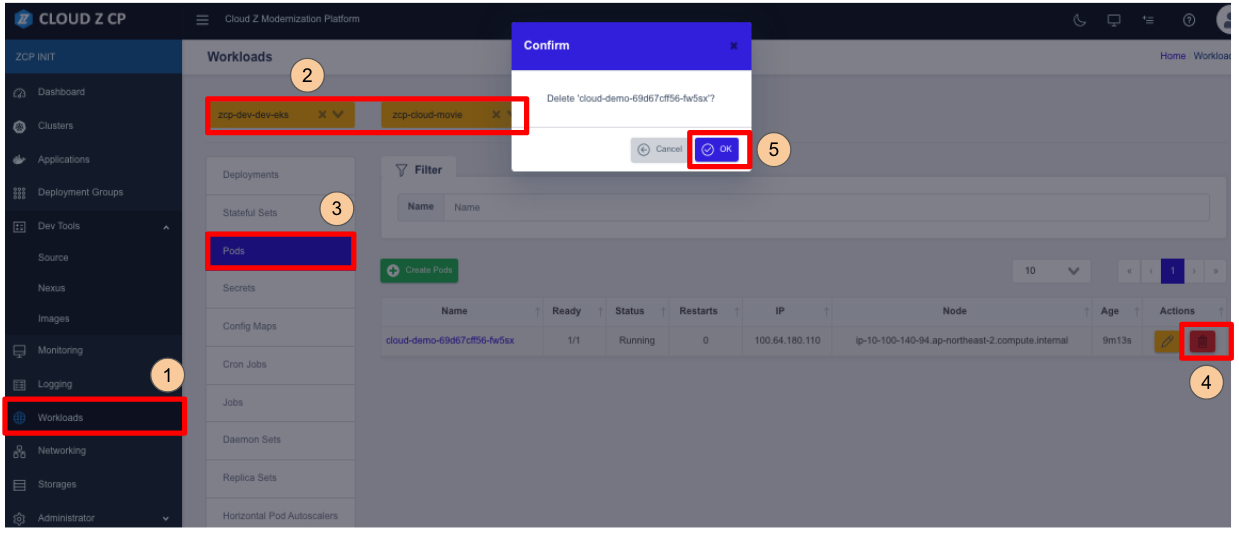
info
Pods are automatically recreated based on the Replicas setting configured in the Deployment Spec.
- If Replicas are greater than 1, all Pods must be restarted to reflect ConfigMap and Secret updates.
- Unrestarted Pods will not reflect the applied changes.
Guide to Restarting All Pods at Once
Steps to Restart All Pods:
- Click the monitor icon at the top-right corner to open Web SSH.
- In the SSH terminal, enter the following command:
kubectl rollout restart deploy {deployment-name} -n {deployment-namespace}
Example: kubectl rollout restart deploy cloud-movie-dev -n cloud-movie-dev-ns
- Ensure that the output shows:
deployment.apps/{deployment-name} restarted
If you see an error about insufficient permissions, you may need the Kubernetes resource deployment delete permissions (e.g., cluster-administrator role).