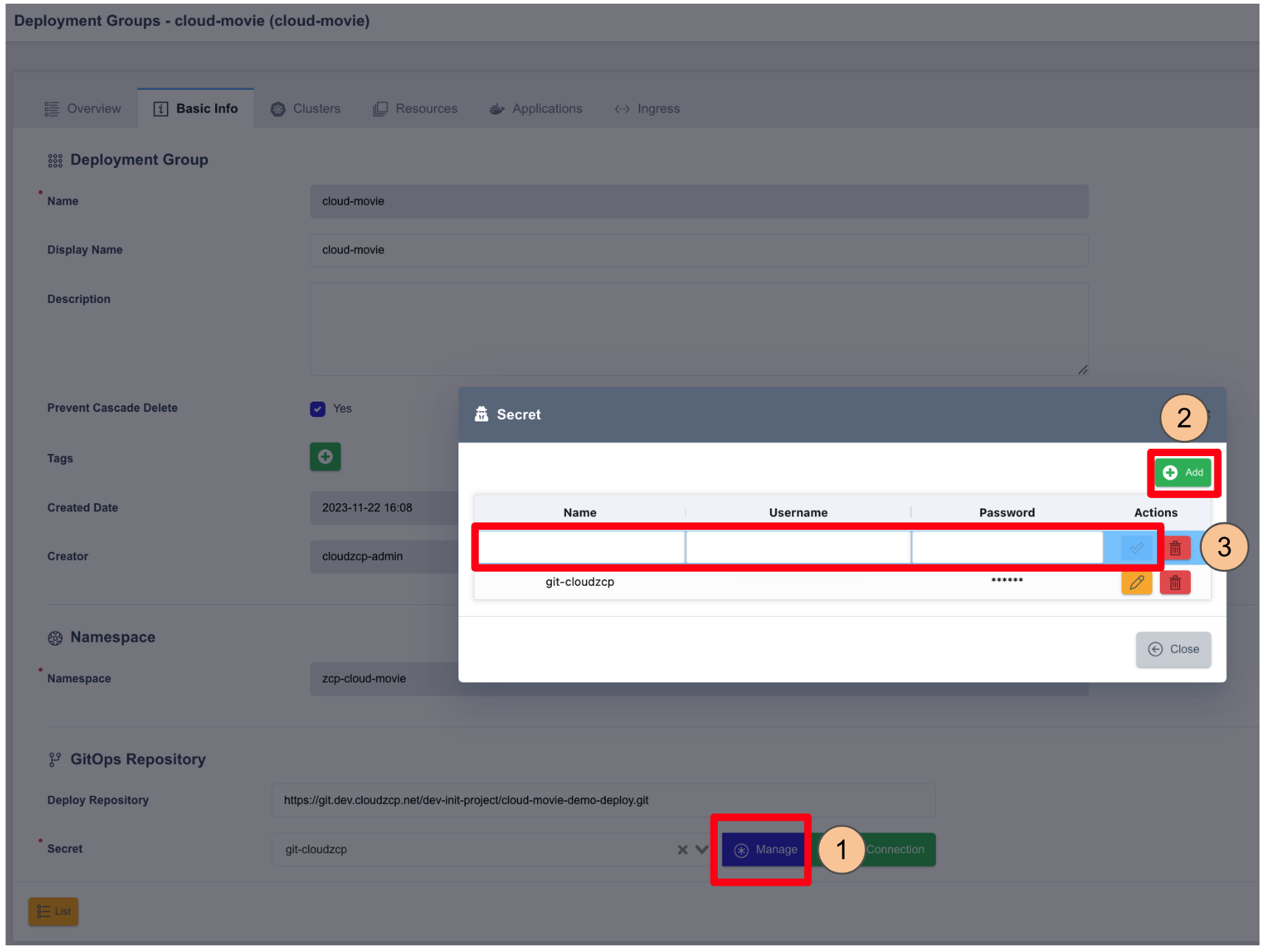Add a GitOps Repository Secret
Steps to Add a GitOps Repository Secret:
- In the Deployment Groups screen, click the Manage button next to GitOps Repository > Secret.
- In the popup window, click Add.
- Enter the following details:
- Name: A unique name for the secret
- Username: Git ID
- Password: Git Password
- Click the checkmark button to save.