View Applications
ZCP コンソールでは、モダナイゼーションプラットフォーム内の特定のプロジェクトのすべてのアプリケーションを検索できます。アプリケーションの名前やアクションを通じて特定のアプリケーションの詳細を確認し、削除ボタンを通じて削除できます。リストが大きい場合は、ページング機能を提供します。
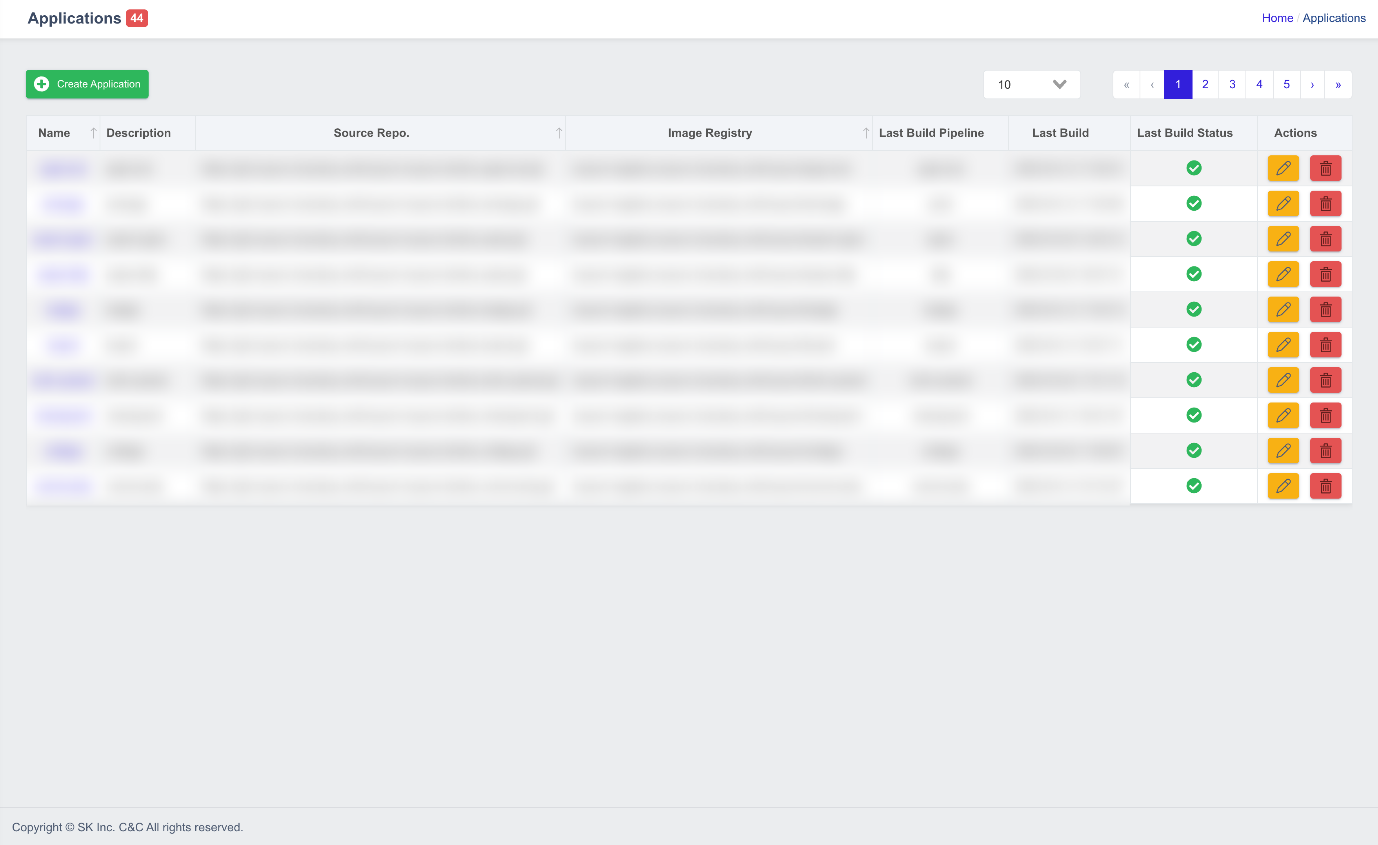
- Name: アプリケーション名が表示されます。
- Description: アプリケーションの説明が表示されます。
- Source Repo: アプリケーションのソースリポジトリのURLが表示されます。
- Image Registry: イメージレジストリのURLが表示されます。
- Last Build Pipeline: 最後に実行されたビルドパイプラインの名前が表示されます。
- Last Build: 最後に実行されたビルドの開始時間が表示されます。
- Last Build Status: 最後に実行されたビルドの実行結果が表示されます。これはアイコンで表され、ビルド成功、ビルド失敗、またはビルド実行中を意味します。
- Actions: アプリケーションの詳細表示/削除アクションを実行するためのボタンが表示されます。