Dashboard
프로젝트를 관리하기 위해 Cloud ZCP 콘솔은 프로젝트에 속하는 클러스터, 애플리케이션, 디플로이 그룹, 구성원 등을 통합 대시보드 뷰로 제공합니다.
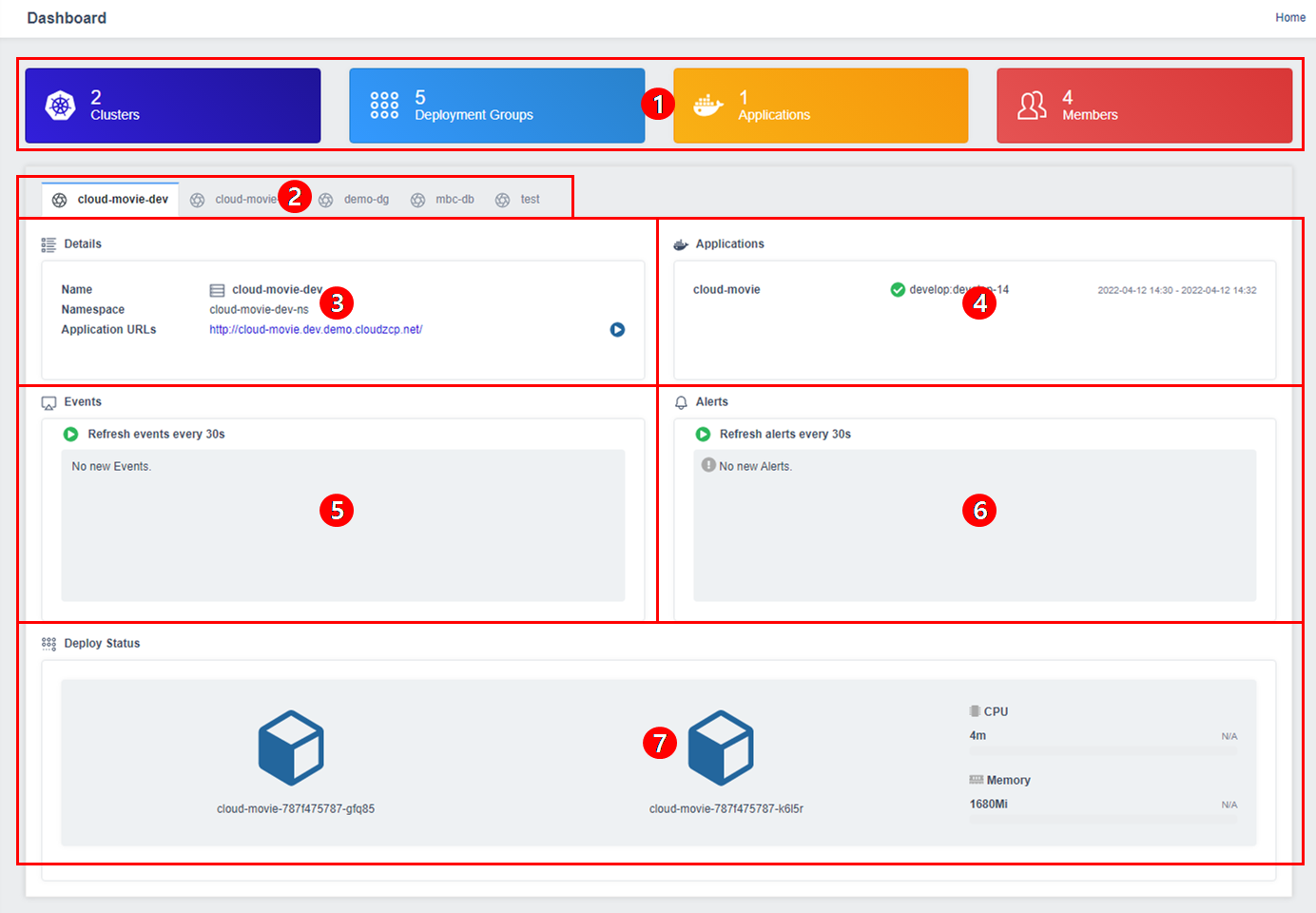
➀ 프로젝트에 등록된 클러스터, 디플로이 그룹, 애플리케이션 및 프로젝트 구성원의 상태를 보여줍니다. 각 영역을 클릭하면 해당 관리 기능 화면으로 이동합니다.
➁ 탭은 디플로이 그룹별로 나뉘어 있습니다. 디플로이 그룹은 여러 클러스터를 추상 단위로 그룹화하여 배포 환경을 관리할 수 있도록 구성할 수 있습니다.
➂ 디플로이 그룹에 대한 요약 정보입니다. 디플로이 그룹 이름, 관리하는 네임스페이스, 애플리케이션이 배포된 경우 애플리케이션에 접근할 수 있는 URI를 보여줍니다.
➃ 디플로이 그룹에 연결된 애플리케이션에 대한 정보를 표시합니다. 애플리케이션의 이름, 연결된 파이프라인, 가장 최근에 생성된 이미지의 이미지 태그 정보를 보여줍니다.
➄ 디플로이 그룹의 네임스페이스에서 발생한 Kubernetes 이벤트 정보를 표시합니다.
➅ 디플로이 그룹에 배포된 애플리케이션에 문제가 발생하고 경고가 발생하면, 발생한 경고의 세부 정보를 볼 수 있습니다.
➆ 디플로이 그룹이 관리하는 네임스페이스에서 실행 중인 모든 pod와 그들의 리소스 사용량에 대한 정보를 볼 수 있습니다.