Create a New Project
Quản trị viên hệ thống có thể tạo các dự án mới trực tiếp thông qua tính năng Đăng ký Dự án. Trên màn hình danh sách dự án, nhấp vào nút New Project.
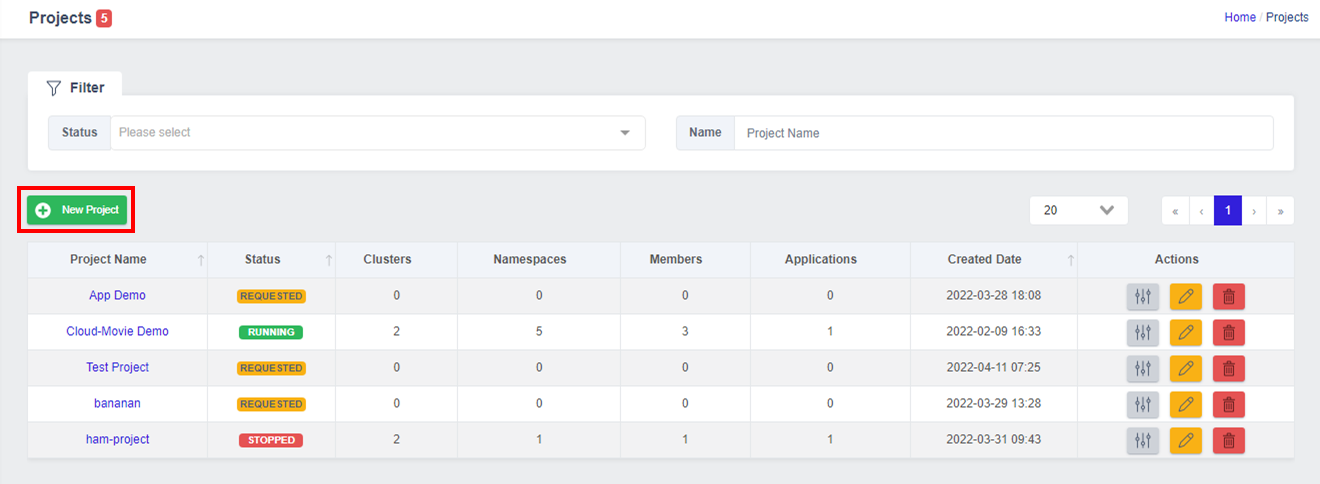
Trên màn hình Dự án Mới, nhập thông tin dự án của bạn:
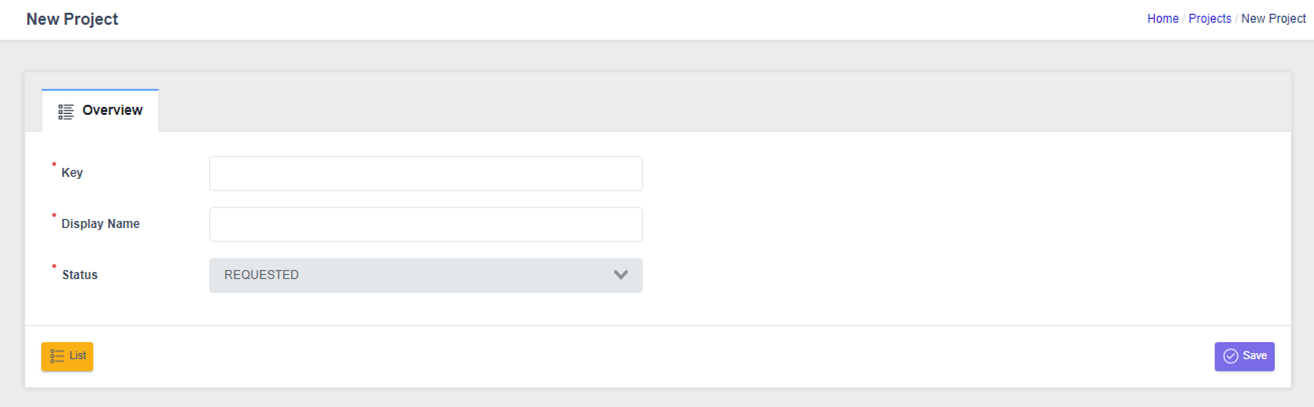
- Key: Giá trị khóa dự án. Nó được sử dụng để phân biệt các dự án trong Nền tảng Hiện đại hóa và được sử dụng cho các dự án trong Harbor, Grafana, Tổ chức trong Gitea và OpenSearch Dashboards. Nó chỉ có thể chứa chữ cái, số và "-" và nên có độ dài từ 3 đến 15 ký tự.
- Display Name: Tên mà dự án được hiển thị. Được sử dụng khi hiển thị dự án trong các màn hình điều khiển của Nền tảng Hiện đại hóa.
- Status: Trạng thái của dự án. Nó được tạo ra với trạng thái
REQUESTEDkhi nó được tạo lần đầu. Bạn có thể thay đổi trạng thái thànhRUNNINGsau khi đăng ký cụm. - Nhấp vào nút Save để hoàn tất việc tạo.